|
|

The Apollo Domain routing protocol is the native-mode networking protocol for Apollo workstations. This chapter describes how to configure Apollo Domain routing and provides configuration examples. For a complete description of the commands discussed in this chapter, refer to the "Apollo Domain Commands" chapter in the Router Products Command Reference publication.
The Cisco routing software implementation supports packet forwarding and routing for the Apollo Domain network protocols on Ethernet, Fiber Distributed Data Interface (FDDI), and serial interfaces using High-Level Data Link Control (HDLC) or X.25 encapsulation. The software implementation does not support direct attachment to the 12-MB Domain Token Ring.
The following restrictions apply to the Cisco implementation of Apollo Domain:
Apollo Domain network addresses are 32-bit quantities represented in hexadecimal numbers in the format network.host. Each host has a single address that is used for all its network connections.
The network number is a 12-bit number, expressed in hexadecimal, that identifies a physical network. Network numbers must be unique throughout an Apollo Domain internetwork.
The host number is a 20-bit quantity expressed in hexadecimal. An Apollo Domain host can have interfaces on more than one physical network (Ethernet, Domain Token Ring, serial line, and so on).
In the following example of a network address, the number 5fe identifies a physical network and the number 1293c identifies a host (see Figure 14-1):
5fe.1293c
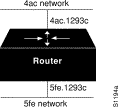
To configure Apollo Domain routing, complete the tasks in the following sections. At a minimum, you must enable routing.
See the end of this chapter for configuration examples.
To enable the Apollo Domain routing protocol, first enable it on the router, then configure each interface for Apollo Domain. These are the only three tasks you must perform when configuring Apollo Domain routing.
You can route Apollo Domain on some interfaces and transparently bridge it on other interfaces simultaneously. To do this, you must enable concurrent routing and bridging. To configure an interface for concurrent routing and bridging, you use the bridge crb command to enable concurrent routing and bridging on the router.
To enable Apollo Domain routing on the router, perform the following task in global configuration mode:
| Task | Command |
|---|---|
| Enable Apollo Domain routing on the router. | apollo routing host |
For an example of how to enable Apollo Domain routing, see the section "Configuring Apollo Domain Routing Example" later in this chapter.
To enable Apollo Domain routing on an interface, perform the following tasks:
| Task | Command |
|---|---|
| Enable Apollo Domain routing on an interface. | apollo network number |
For an example of how to enable Apollo Domain routing, see the section "Configuring Apollo Domain Routing Example" later in this chapter.
To enable concurrent routing and bridging for the router, perform the following task in global configuration mode:
| Task | Command |
|---|---|
| Enable concurrent routing and bridging for the router. | bridge crb1 |
To control access to Apollo Domain networks, you create access lists and then apply them to individual interfaces. Apollo Domain access lists control access based on a range of network numbers. The conditions defined in access lists are applied to outgoing routed packets.
Keep the following in mind when configuring Apollo Domain network access control:
To create an access list, perform the following task in global configuration mode:
| Task | Command |
|---|---|
| Create an Apollo Domain access list. | apollo access-list access-list-name {deny | permit} [firstnet-]lastnet.host [wildcard-mask] |
To apply an access list to an interface and activate it on that interface, perform the following task in interface configuration mode:
| Task | Command |
|---|---|
| Apply an access list name to an interface. | apollo access-group access-list-name |
For an example of creating and applying an access list, see the section "Access List Example" later in this chapter.
Use the show apollo interface command to display the filters defined on an interface.
To tune Apollo Domain network performance, perform one or more of the following tasks:
The router uses metrics to determine the best path over which packets should be transmitted. However, you may want to add static routes to the routing table to explicitly specify paths to certain destinations. Static routes always override any paths determined by metrics.
Be careful when assigning static routes. When links associated with static routes are lost, traffic may stop being forwarded or traffic may be forwarded to a nonexistent destination, even though an alternative path might be available.
To add a static route to the router's routing table, perform the following task in global configuration mode:
| Task | Command |
|---|---|
| Add a static route to the routing table. | apollo route destination-network network.host |
You can set how often the entries in the routing table are updated. Note, however, that you should set this interval only in a configuration in which all routers are our routers.
To set how often the entries in the routing table are updated, perform the following task in interface configuration mode:
| Task | Command |
|---|---|
| Set the interval after which the routing table should be updated. | apollo update-time interval |
For an example of setting routing table update timers, see the section "Routing Table Update Timer Example" later in this chapter.
You can set the maximum number of equal-cost, parallel paths to a destination. (Note that when paths have differing costs, the router chooses lower-cost routes in preference to higher-cost routes.) The router distributes output on a packet-by-packet basis in round-robin fashion. That is, the first packet is sent along the first path, the second packet along the second path, and so on. If the final path is reached before all packets are sent, the next packet is sent to the first path, the next to the second path, and so on. This round-robin scheme is used regardless of whether fast switching is enabled.
Limiting the number of equal-cost paths can save memory on routers with limited memory or very large configurations. Additionally, in networks with a large number of multiple paths and systems with limited ability to cache out-of-sequence packets, performance might suffer when traffic is split between many paths.
To set the maximum number of paths on the router, perform the following task in global configuration mode:
| Task | Command |
|---|---|
| Set the maximum number of equal-cost paths to a destination. | apollo maximum-paths paths |
For an example of set the maximum number of equal-cost, parallel paths to a destination, see the section "Configuring Apollo Domain Routing Example" later in this chapter.
You can configure Apollo Domain over X.25 networks. To do this, configure the appropriate address mappings as described in the "Configuring X.25 and LAPB" chapter.
To monitor an Apollo Domain network, perform one or more of the following tasks at the EXEC prompt:
Use the configuration examples in the following sections to help in configuring Apollo Domain routing on your router:
The following is an example of configuring Apollo Domain routing on a router with two Ethernet interfaces. The first set of commands enables the Apollo Domain routing protocol, assigns an Apollo Domain network address, and assigns network numbers to two Ethernet interfaces.
The second set of commands does the following:
apollo routing 23d5a interface ethernet 0 apollo network 5f interface ethernet 1 apollo network 4e ! apollo route 35 23d5a apollo maximum-paths 4 interface ethernet 0 apollo update-time 40 apollo access-list doc deny 2a-2f interface ethernet 1 apollo access-group doc
The following example creates an Apollo Domain access list and applies it to Ethernet interface 0. In this example, the first line denies access to networks 3a through 3f, the second line denies access to the host 5fe.1293.c, and the third line permits access to all other networks and hosts. The access list conditions will be applied to all routed packets going out Ethernet interface 0.
apollo access-list eng deny 3a-3f.0 ffff apollo access-list eng deny 5fe.1293c apollo access-list eng permit -1.0 ffff ! interface ethernet 0 apollo access-group eng
The following example sets the update times on two interfaces in the router. The update timer granularity would be 20 seconds, because this is the lowest value specified.
interface serial 0 apollo update-time 40 interface ethernet 0 apollo update-time 20 interface ethernet 1 apollo update-time 25
|
|