|
|

This chapter describes how to configure an Asynchronous Transfer Mode (ATM) interface in the Cisco 7000 series , Cisco 4500, and Cisco 4700 routers, and how to configure a serial interface for ATM access in other routers.
For routers that will use a serial interface for ATM access through an ATM data service unit (ADSU), the chapter explains the steps necessary to enable Asynchronous Transfer Mode-Data Exchange Interface (ATM-DXI) encapsulation, select a multiprotocol encapsulation method using ATM-DXI, and set up a permanent virtual circuit (PVC) for the selected encapsulation.
For Cisco 7000 routers that have an ATM Interface Processor (AIP), the chapter explains the steps necessary to configure the AIP, PVCs, switched virtual circuits (SVCs), and Classical IP over ATM.
For Cisco 4500 and Cisco 4700 routers that have an ATM network processor module (NPM), this chapter explains the steps necessary to configure the ATM, PVCs, and SVCs.
For a complete description of the commands in this chapter, refer to the "ATM Commands" chapter of the Router Products Command Reference publication.
For information about configuring LAN Emulation for ATM, refer to the "Configuring LAN Emulation (LANE)" chapter of this manual. For information about LAN Emulation commands, refer to the "LAN Emulation Commands" chapter of the Router Products Command Reference publication.
ATM is a cell-switching and multiplexing technology designed to combine the benefits of circuit switching (constant transmission delay and guaranteed capacity) with those of packet switching (flexibility and efficiency for intermittent traffic).
Cisco provides ATM access in several ways, depending on the hardware available in the router:
In routers other than the Cisco 4500, Cisco 4700, and the Cisco 7000 series, a serial interface can be configured for multiprotocol encapsulation over ATM-DXI, as specified by RFC 1483. This standard describes two methods of transporting multiprotocol connectionless network interconnect traffic over an ATM network. One method allows multiplexing of multiple protocols over a single PVC. The other method uses different virtual circuits to carry different protocols. Our implementation supports transport of AppleTalk, Banyan VINES, IP, and Novell IPX traffic.
In routers other than the Cisco 4500, Cisco 4700, and the Cisco 7000 series, an ATM data service unit (ADSU) is required to provide the ATM interface to the network, to compute the DXI Frame Address (DFA) from the virtual path identifier (VPI) and virtual channel identifier (VCI) values defined for the protocol or protocols carried on the PVC, to convert outgoing packets into ATM cells, and to reassemble incoming ATM cells into packets.
On the Cisco 7000 series routers, network interfaces reside on modular interface processors, which provide a direct connection between the high-speed Cisco Extended Bus (CxBus) and the external networks. Each AIP provides a single ATM network interface; the maximum number of AIPs that the Cisco 7000 supports depends on the bandwidth configured. The total bandwidth through all the AIPs in the system should be limited to 200 Mbps full duplex (two TAXI interfaces, or one SONET and one E3, or one SONET and one lightly used SONET, five E3s, or four T3s).
Cisco 4500 and Cisco 4700 routers support one OC-3c network processor module (NPM) or up to two slower E3/DS3 NPMs. PLIMs that support SONET/SDH 155 mbps are available for both single-mode and multimode fiber.
For a complete description of the Cisco 7000 and AIP, refer to the Cisco 7000 Hardware Installation and Maintenance publication. The AIP is compatible with any Cisco 7000 that is running Cisco Internetwork Operating System (Cisco IOS) Release 10 or later. For a complete description of the Cisco 4500 and the NPM, refer to the Cisco 4000 Series Hardware Installation and Maintenance manual and the Installing NPMs in the Cisco 4000 Series manual.
ATM is a connection-oriented environment. All traffic to or from an ATM network is prefaced with a virtual path identifier (VPI) and virtual channel identifier (VCI). A VPI/VCI pair is considered a single virtual circuit. Each virtual circuit is a private connection to another node on the ATM network. Each virtual circuit is treated as a point-to-point mechanism to another router or host and is capable of supporting bidirectional traffic.
Each ATM node is required to establish a separate connection to every other node in the ATM network that it needs to communicate with. All such connections are established using a PVC or an SVC with an ATM signaling mechanism. This signaling is based on the ATM Forum UNI Specification V3.0.
Each virtual circuit is considered a complete and separate link to a destination node. Users can encapsulate data as needed across the connection. The ATM network disregards the contents of the data. The only requirement is that data be sent to the router's ATM processor card in a manner that follows the specific ATM adaptation layer (AAL) format.
An AAL defines the conversion of user information into cells. An AAL segments upper-layer information into cells at the transmitter and reassembles the cells at the receiver. AAL1 and AAL2 handle isochronous traffic, such as voice and video, and are not relevant to the router. AAL3/4 and AAL5 support data communications; that is, they segment and reassemble packets. Starting with software Release 10.2, Cisco supports both AAL3/4 and AAL5 on the Cisco 7000 series. Starting with Release 10.3(4), Cisco supports AAL5 and starting with release 11.0(5), Cisco supports AAL3/4 on the Cisco 4500. However, on the Cisco 4500, AAL3/4 is not supported at OC-3c rates, and if configured on an OC-3c interface, it should be limited to E3 or DS3 rates by configuring a rate queue. See the "Configure the Rate Queue (Cisco 4500)" section for more information.
An ATM connection is simply used to transfer raw bits of information to a destination router/host. The ATM router takes the common part convergence sublayer (CPCS) frame, carves it up into 53-byte cells and sends these cells to the destination router or host for reassembly. When using AAL5, forty-eight bytes of each cell are used for the CPCS data; the remaining 5 bytes are used for cell routing. The 5-byte cell header contains the destination VPI/VCI, payload type, cell loss priority (CLP), and header error control.
The ATM network is considered a local-area network (LAN) with high bandwidth availability. Each end node in the ATM network is a host on a specific subnet. All end nodes needing to communicate with each other must be within the same subnet in the network.
Unlike a LAN, which is connectionless, ATM requires certain features to provide a LAN environment to the users. One such feature is broadcast capability. Protocols wishing to broadcast packets to all stations in a subnet must be allowed to do so with a single call to Layer 2. In order to support broadcasting, the router allows the user to specify particular virtual circuits as broadcast virtual circuits. When the protocol passes a packet with a broadcast address to the drivers, the packet is duplicated and sent to each virtual circuit marked as a broadcast virtual circuit. This method is known as pseudobroadcasting. Effective with Release 11.0, point-to-multipoint signaling allows pseudobroadcasting to be eliminated. On routers with point-to-multipoint signaling, the router can set up calls between itself and multiple destinations; drivers no longer need to duplicate broadcast packets. A single packet can be sent to the ATM switch which replicates it to multiple ATM hosts.
Cisco implements classical IP and ARP over ATM as described in RFC 1577. RFC 1577 defines an application of classical IP and ARP in an ATM environment configured as a logical IP subnetwork (LIS). It also describes the functions of an ATM ARP server and ATM ARP clients in requesting and providing destination IP addresses and ATM addresses in situations when one or both are unknown. Our routers can be configured to act as an ARP client, or to act as a combined ARP client and ARP server.
The ATM ARP server functionality allows classical IP networks to be constructed with ATM as the connection medium. Without this functionality, you must configure both the IP network address and the ATM address of each end device with which the router needs to communicate. This static configuration task takes administrative time and makes moves and changes more difficult.
Cisco's implementation of the ATM ARP server functionality provides a robust environment in which network changes can be made more easily and more quickly than in a pure ATM environment. Cisco's ATM ARP client works with any ARP server that is fully compliant with RFC 1577.
This section provides an overview of the ATM features, interfaces, microcode, and virtual circuits available on the Cisco 7000.
The AIP supports the following features:
All ATM interfaces are full duplex. You must use the appropriate ATM interface cable to connect the AIP with an external ATM network. Refer to the Asynchronous Transfer Mode Interface Processor (AIP) Installation and Configuration publication for descriptions of ATM connectors.
The AIP provides an interface to ATM switching fabrics for transmitting and receiving data at rates of up to 155 Mbps bidirectionally; the actual rate is determined by the physical layer interface module (PLIM). The PLIM contains the interface to the ATM cable. The AIP can support PLIMs that connect to the following physical layers:
For wide-area networking, ATM is currently being standardized for use in Broadband Integrated Services Digital Networks (BISDNs) by the International Telecommunication Union Telecommunication Standardization Sector (ITU-T) and the American National Standards Institute (ANSI). BISDN supports rates from E3 (34 Mbps) to multiple gigabits per second (gbps).
The AIP microcode is a software image that provides card-specific software instructions. An onboard ROM component contains the default AIP microcode. The Cisco 7000 supports downloadable microcode, which enables you to upgrade microcode versions by loading new microcode images onto the Route Processor (RP), storing them in Flash memory, and instructing the AIP to load an image from Flash memory instead of the default ROM image. You can store multiple images for an interface type and instruct the system to load any one of them or the default ROM image with a configuration command. All processor modules of the same type will load the same microcode image from either the default ROM image or from a single image stored in Flash memory.
Although multiple microcode versions for a specific interface type can be stored concurrently in Flash memory, only one image can load at startup. The show controller cxbus command displays the currently loaded and running microcode version for the switch processor (SP) and for each IP. The show running-config command shows the current system instructions for loading microcode at startup.
For a complete description of microcode and downloading procedures, refer to the Asynchronous Transfer Mode Interface Processor (AIP) Installation and Configuration publication.
A virtual circuit is a connection between remote hosts and routers. A virtual circuit is established for each ATM end node with which the router communicates. The characteristics of the virtual circuit are established when the virtual circuit is created and include the following:
Each virtual circuit supports the following router functions:
By default, fast switching is enabled on all AIP interfaces. These switching features can be turned off with interface configuration commands. Autonomous switching must be explicitly enabled per interface.
This section provides an overview of the ATM features, interfaces, and virtual circuits available on the Cisco 4500.
The NPM supports the following features:
All ATM interfaces are full duplex. You must use the appropriate ATM interface cable to connect the NPM with an external ATM network. Refer to the Cisco 4000 Series Hardware Installation and Maintenance manual and the Installing NPMs in the Cisco 4000 Series manual for descriptions of ATM connectors.
The NPM provides an interface to ATM switching fabrics for transmitting and receiving data at rates of up to 155 Mbps bidirectionally; the actual rate is determined by the physical layer interface module (PLIM). The PLIM contains the interface to the ATM cable. The NPM can support PLIMs that connect to the following physical layers:
A virtual circuit is a point-to-point connection between remote hosts and routers. A virtual circuit is established for each ATM end node with which the router communicates. The characteristics of the virtual circuit are established when the virtual circuit is created and include the following:
Each virtual circuit supports the following router functions:
Our routers provide ATM access in three ways, depending on the hardware available in the router:
In routers other than the Cisco 7000 series and the Cisco 4500, a serial interface can be configured for multiprotocol encapsulation over ATM-DXI, as specified by RFC 1483. ATM-DXI encapsulation allows a DCE and a DTE to cooperate to provide a User-Network Interface (UNI) for ATM networks. At the ADSU, the DXI header is stripped off, and the protocol data is segmented into cells for transport over the ATM network.
RFC 1483 describes two methods of transporting multiprotocol connectionless network interconnect traffic over an ATM network. One method allows multiplexing of multiple protocols over a single PVC. The other method uses different virtual circuits to carry different protocols. Our implementation of RFC 1483 supports both methods and supports transport of Apollo Domain, AppleTalk, Banyan VINES, DECnet, IP, Novell IPX, ISO CLNS, and XNS traffic.
In routers other than the Cisco 7000 series and the Cisco 4500, an ADSU is required to provide the ATM interface to the network, convert outgoing packets into ATM cells, and reassemble incoming ATM cells into packets.
To configure ATM access over a serial interface on routers outside the Cisco 7000 series, complete the tasks in the following sections. The first four tasks are required.
Step 1 Enable the Serial Interface
Step 2 Enable ATM-DXI Encapsulation
Step 3 Set Up the ATM-DXI PVC
Step 4 Map Protocol Addresses to the ATM-DXI PVC
Step 5 Monitor and Maintain the ATM-DXI Serial Interface
To begin configuring the serial interface for ATM access, enable the serial interface by performing the following steps beginning in global configuration mode:
| Task | Command |
|---|---|
| Enable the serial interface. | interface serial number1 |
| For each protocol to be carried, assign a protocol address to the interface. (The commands shown are a partial list for the supported protocols.) | appletalk address network.node2 ip address address mask3 ipx network number4 |
The supported protocols are Apollo Domain, AppleTalk, Banyan VINES, DECnet, IP, Novell IPX, ISO CLNS, and XNS.
For information about the addressing requirements of a protocol, see the relevant protocol chapter of this publication.
To enable ATM-DXI encapsulation on a serial or HSSI interface, perform the following task in interface configuration mode:
| Task | Command |
|---|---|
| Enable ATM-DXI encapsulation. | encapsulation atm-dxi |
An ATM-DXI PVC can be defined to carry one protocol, multiple protocols as described by RFC 1490, or multiple protocols as described by RFC 1483.
To set up the ATM-DXI PVC, perform the following task in interface configuration mode:
| Task | Command |
|---|---|
| Define the ATM-DXI PVC and the encapsulation method. | dxi pvc vpi vci [snap | nlpid | mux] |
The MUX option defines the PVC to carry one protocol only; each protocol must be carried over a different PVC. The NLPID option is multiprotocol encapsulation, compatible with RFC 1490; this option is provided for backward compatibility with default setting in earlier versions of the Cisco IOS software. The SNAP option is LLC/SNAP multiprotocol encapsulation, compatible with RFC 1483; SNAP is the current default option.
This section describes how to map protocol addresses to the VCI and the VPI of a PVC that can carry multiprotocol traffic. The protocol addresses belong to the host at the other end of the link. To map a protocol address to an ATM-DXI PVC, complete the following task in interface configuration mode:
| Task | Command |
|---|---|
| Map a protocol address to the ATM-DXI PVC's VPI and VCI. | dxi map protocol protocol-address vpi vci [broadcast] |
Repeat this task for each protocol to be carried on the PVC.
The supported protocols are Apollo Domain, AppleTalk, Banyan VINES, DECnet, IP, Novell IPX, ISO CLNS, and XNS.
For an example of configuring a serial interface for ATM, see the "ATM Access over a Serial Interface Example" section later in this chapter.
After configuring the serial interface for ATM, you can display the status of the interface, the ATM-DXI PVC, or the ATM-DXI map. To display interface, PVC, or map information, complete the following tasks in EXEC mode:
| Task | Command |
|---|---|
| Display the serial ATM interface status. | show interfaces atm [slot/port]1 |
| Display the ATM-DXI PVC information. | show dxi pvc |
| Display the ATM-DXI map information. | show dxi map |
To configure ATM on the AIP in Cisco 7000 series routers, complete the tasks in the following sections. The first task is required, and then you must configure at least one PVC or SVC. The virtual circuit options you configure must match in three places: on the router, on the ATM switch, and at the remote end of the PVC or SVC connection.
See the "Cisco 7000 ATM Configuration Examples" section for configuration examples.
This section describes how to begin configuring the AIP. The Cisco 7000 identifies an interface address by its slot number (slots 0 to 4) and port number in the format slot/port. Because each AIP contains a single ATM interface, the port number is always 0. For example, the slot/port address of an ATM interface on an AIP installed in slot 1 is 1/0.
To begin to configure the AIP, start the following task in privileged EXEC mode:
| Task | Command |
|---|---|
| Step 1 At the privileged EXEC prompt, enter configuration mode from the terminal. | configure1 [terminal] <CR> |
| Step 2 Specify an AIP interface. | interface atm slot/02 |
| Step 3 If IP routing is enabled on the system, optionally assign a source IP address and subnet mask to the interface. | ip address ip-address mask3 |
To enable the AIP, perform the following task in interface configuration mode:
| Task | Command |
|---|---|
| Change the shutdown state to up and enable the ATM interface, thereby starting the segmentation and reassembly (SAR) operation on the interface. | no shutdown1 |
The no shutdown command passes an enable command to the AIP, which then begins segmentation and reassembly (SAR) operations. It also causes the AIP to configure itself based on the previous configuration commands sent.
If you are going to use a permanent virtual circuit (PVC), the PVC must be configured into both the router and the ATM switch. PVCs remain active until the circuit is removed from either configuration.
All virtual circuit characteristics listed in the section "Virtual Circuits" earlier in this chapter apply to these PVCs. When a PVC is configured, all the configuration options are passed on to the AIP. These PVCs are writable into the nonvolatile RAM (NVRAM) as part of the RP configuration and are used when the RP image is reloaded.
Some ATM switches might have point-to-multipoint PVCs that do the equivalent of broadcasting. If a point-to-multipoint PVC exists, then that PVC can be used as the sole broadcast PVC for all multicast requests.
To configure a PVC, perform the tasks in the following sections. The first two tasks are required; the third is optional.
To create a PVC on the AIP interface, perform the following task in interface configuration mode:
| Task | Command |
|---|---|
| Create a PVC. | atm pvc vcd vpi vci aal-encap [[midlow midhigh] [peak average burst]] [oam seconds] |
When you create a PVC, you create a virtual circuit descriptor (VCD) and attach it to the VPI and VCI. A VCD is an AIP-specific mechanism that identifies to the AIP which VPI/VCI to use for a particular packet. The AIP requires this feature to manage the packets, for transmission. The number chosen for the VCD is independent of the VPI/VCI used.
When you create a PVC, you also specify the AAL and encapsulation. A rate queue is used that matches the peak and average rate selections, which are specified in kilobits per second. Omitting a peak and average value causes the PVC to be connected to the highest bandwidth rate queue available. In this case, the peak and average values are equal.
You can also configure the PVC for communication with the Interim Local Management Interface so the router can receive SNMP traps and new network prefixes. Refer to the "Configure Communication with the ILMI (Cisco 7000)" section for details.
You can also optionally configure the PVC to send OAM F5 loopback cells to verify connectivity on the virtual circuit. The remote end must respond by echoing back such cells.
See examples of PVC configurations in the section "Cisco 7000 ATM Configuration Examples" at the end of this chapter.
The ATM interface supports a static mapping scheme that identifies the ATM address of remote hosts or routers. This address is specified as a virtual circuit descriptor (VCD) for a PVC (or an NSAP address for SVC operation). This section describes how to map a PVC to an address, which is a required task if you are configuring a PVC.
You enter mapping commands as groups. You first create a map list and then associate it with an interface. Begin the following tasks in global configuration mode:
| Task | Command |
|---|---|
| Step 1 Create a map list by naming it, and enter map-list configuration mode. | map-list name |
| Step 2 Associate a protocol and address to a specific virtual circuit. | protocol protocol-address atm-vc vcd [broadcast] |
| Step 3 Associate a protocol and address to a different virtual circuit. | protocol protocol-address atm-vc vcd [broadcast] |
| Step 4 Specify an ATM interface and enter interface configuration mode. | interface atm slot/port1 |
| Step 5 Associate a map list to an interface. | map-group name |
A map list can contain multiple map entries, as Steps 2 and 3 in the preceding task table illustrate. The broadcast keyword specifies that this map entry is to be used when the corresponding protocol sends broadcast packets to the interface (for example, any network routing protocol updates). If you do not specify broadcast, the ATM software is prevented from sending routing protocol updates to the remote hosts.
If you do specify broadcast, but do not set up point-to-multipoint signaling, pseudobroadcasting is enabled. To eliminate pseudobroadcasting and set up point-to-multipoint signaling on virtual circuits configured for broadcasting, see the "Configure Point-to-Multipoint Signaling (Cisco 7000)" section.
Step 5 illustrates that when the map list is complete, you associate the map list with an ATM interface by using the same name argument.
You can create multiple map lists, but only one map list can be associated with an interface. Different map lists can be associated with different interfaces. See the examples at the end of this chapter.
You can configure a PVC for communication with the Interim Local Management Interface (ILMI) so the router can receive SNMP traps and new network prefixes. To configure ILMI communication, complete the following task in interface configuration mode:
| Task | Command |
|---|---|
| Create an ILMI PVC on a major interface. | atm pvc vcd vpi vci ilmi |
Once you have configured an ILMI PVC, you can optionally enable ILMI keepalive function by completing the following task in interface configuration mode:
| Optionally, enable ILMI keepalives and set the interval between keepalives. | atm ilmi-keepalives [seconds] |
No other configuration steps are required.
ILMI address registration for receipt of SNMP traps and new network prefixes is enabled by default. The ILMI keepalive function is disabled by default; when enabled, the default interval between keepalives is three seconds.
You can optionally configure the PVC to send OAM F5 loopback cells to verify connectivity on the virtual circuit. The remote end must respond by echoing back such cells. If OAM response cells are missed (indicating the lack of connectivity), the system console displays a debug message indicating the failure of the PVC, provided the debug atm errors command is enabled. If you suspect that a PVC is faulty, enabling OAM cell generation and the debug atm errors command allows you to monitor the status of the PVC.
To configure the transmission of OAM F5 loopback cells, add the oam keyword to the atm pvc command, as shown in the following task:
| Task | Command |
|---|---|
| Configure transmission of OAM F5 cells on the PVC. | atm pvc vcd vpi vci aal-encap [[midlow midhigh] [peak average burst]] [oam seconds] |
ATM switched virtual circuit (SVC) service operates much like X.25 SVC service, although ATM allows much higher throughput. Virtual circuits are created and released dynamically, providing user bandwidth on demand. This service requires a signaling protocol between the router and the switch.
The ATM signaling software provides a method of dynamically establishing, maintaining, and clearing ATM connections at the User-Network Interface (UNI). The ATM signaling software conforms to ATM Forum UNI 3.0.
In UNI mode, the user is the router and the network is an ATM switch. This is an important distinction. The Cisco router does not perform ATM-level call routing. Instead, the ATM switch does the ATM call routing, and the router routes packets through the resulting circuit. The router is viewed as the user and the LAN interconnection device at the end of the circuit, and the ATM switch is viewed as the network.
Figure 7-1 illustrates the router position in a basic ATM environment. The router is used primarily to interconnect LANs via an ATM network. The workstation connected directly to the destination ATM switch illustrates that you can connect not only routers to ATM switches, but also any computer with an ATM interface that conforms to ATM Forum UNI specification.
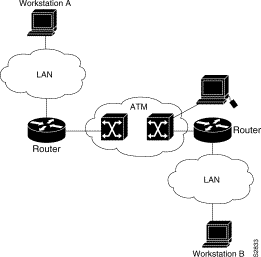
Complete the tasks in the following sections if you are going to use SVCs. The first two tasks are required; the third and fourth are optional:
The tasks in the following sections are optional SVC tasks for customizing your network. These tasks are considered advanced; the default values are almost always adequate. You should not have to perform these tasks unless you need to customize your particular SVC connection.
Unlike X.25 service, which uses in-band signaling (connection establishment done on the same circuit as data transfer), ATM uses out-of-band signaling. One dedicated PVC exists between the router and the ATM switch, over which all SVC call establishment and call termination requests flow. After the call is established, data transfer occurs over the SVC, from router to router. The signaling that accomplishes the call setup and teardown is called Layer 3 signaling or the Q.2931 protocol.
For out-of-band signaling, a signaling PVC must be configured before any SVCs can be set up. Figure 7-2 illustrates that a signaling PVC from the source router to the ATM switch is used to set up two SVCs. This is a fully meshed network; workstations A, B, and C all can communicate with each other.
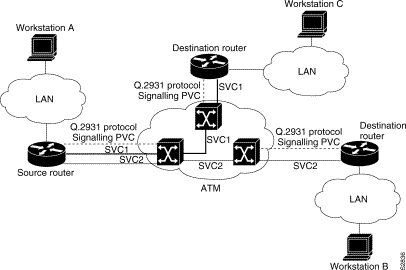
To configure the signaling PVC for all SVC connections, perform the following task in interface configuration mode:
| Task | Command |
|---|---|
| Configure the signaling PVC for a major interface that uses SVCs. | atm pvc vcd vpi vci qsaal |
The VPI and VCI values must be configured consistently with the local switch. The standard value of VPI is 0; the standard value of VCI is 5.
See the section "SVCs in a Fully Meshed Network Example (Cisco 7000)" at the end of this chapter for a sample ATM signaling configuration.
Every ATM interface involved with signaling must be configured with an network service access point (NSAP) address. The NSAP address is the ATM address of the interface and must be unique across the network.
You can do one of the following to configure an NSAP address:
When you configure the ATM NSAP address manually, you must enter a the entire address in hexadecimal format; that is, each digit entered represents a hexadecimal digit. To represent the complete NSAP address, you must enter 40 hexadecimal digits in the following format:
XX.XXXX.XX.XXXXXX.XXXX.XXXX.XXXX.XXXX.XXXX.XXXX.XX
Because the interface has no default NSAP address, you must configure the NSAP address for SVCs. To set the ATM interface's source NSAP address, perform the following task in interface configuration mode:
| Task | Command |
|---|---|
| Configure the ATM NSAP address for an interface. | atm nsap-address nsap-address |
The following example assigns NSAP address AB.CDEF.01.234567.890A.BCDE.F012.3456.7890.1234.12 to ATM interface 4/0:
interface ATM4/0 atm nsap-address AB.CDEF.01.234567.890A.BCDE.F012.3456.7890.1234.12
You can display the ATM address for the interface by executing the show interface atm command.
To use this method of entering the router's NSAP address, the switch must be capable of delivering the NSAP address prefix to the router via ILMI and the router must be configured with a PVC for communication with the switch via ILMI.
To configure the router to get the NSAP prefix from the switch and use locally entered values for the remaining fields of the address, complete the following tasks in interface configuration mode:
| Task | Command |
|---|---|
| Configure a PVC for communicating with the switch via ILMI. | atm pvc vcd 0 16 ilmi |
| Enter the ESI and Selector fields of the NSAP address. | atm esi-address esi.selector |
In the atm esi-address command, the esi argument is 6 hexadecimal bytes long (12 digits), and the selector argument is one hexadecimal byte long (2 digits).
You can also specify a keepalive interval for the ILMI PVC. See the "Configure Communication with the ILMI (Cisco 7000)" section for more information.
You can specify an interval of inactivity after which any idle SVC on an interface will be disconnected. This might help control costs and free router memory and other resources for other uses.
To change the idle timeout interval, perform the following task in interface configuration mode:
| Task | Command |
|---|---|
| Configure the interval of inactivity after which an idle SVC will be disconnected. | atm idle-timeout seconds |
The default idle timeout interval is 300 seconds (5 minutes).
Point-to-multipoint signaling (or multicasting) allows the router to send one packet to the ATM switch and have the switch replicate the packet to the destinations. It replaces pseudobroadcasting on specified virtual circuits for protocols configured for broadcasting (configuration of such virtual circuits is in the previous task table).
You configure multipoint signaling on an ATM interface after you have mapped protocol addresses to NSAPs and configured one or more protocols for broadcasting.
After multipoint signaling is set, the router uses existing static map entries that have the broadcast keyword set to establish multipoint calls. The call is established to the first destination with a Setup message. Additional parties are added to the call with AddParty messages each time a multicast packet is sent. One multipoint call will be established for each logical subnet of each protocol that has the broadcast keyword set.
To configure multipoint signaling on an ATM interface, complete the following tasks beginning in global configuration mode. The first task is required to configure this feature; the others are optional.
If multipoint virtual circuits are closed, they are reopened with the next multicast packet. Once the call is established, additional parties are added to the call when additional multicast packets are sent. If a destination never comes up, the router constantly attempts to add it to the call by means of multipoint signaling.
For an example of configuring multipoint signaling on an interface that is configured for SVCs, see the "SVCs with Multipoint Signaling Example (Cisco 7000)" later in this chapter.
The tasks in this section are optional and advanced. The ATM signaling software can specify to the AIP card and the ATM switch a limit on how much traffic the source router will be sending. It provides this information in the form of traffic parameters. (These parameters have default values.) The ATM switch in turn sends these parameters as requested by the source to the ATM destination node. If the destination cannot provide such capacity levels, the call may fail (for Cisco 7000 series behavior, see the per-interface atm sig-traffic-shaping strict command in the Router Products Command Reference). There is a single attempt to match traffic parameters.
This section describes how to change traffic values to customize your SVC connection. The individual tasks that separately specify peak, sustainable, or burst values for an SVC are analogous to the peak, average, and burst values defined when you create a PVC. Valid values for the peak rate on the AIP are between 130 kbps and the PLIM rate. The valid values for the average rate are fractions of the peak rate--the peak rate divided by a number between 1 and 64. When the average rate is below one-half the peak rate, the average rate defaults to the next available fraction. The valid range for the maximum burst size is between 32 cells and 2016 cells. Values between 32 and 2016 will round up to the next multiple of 32 cells.
Forward commands apply to the flow of cells from the source router to the destination router. Backward commands apply to the flow of cells from the destination router to the source router.
Most of the SVC traffic parameters include the concept of cell loss priority (CLP). CLP defines two levels of cell importance:
Figure 7-3 illustrates a source and a destination router implementing traffic settings that correspond end-to-end. The value for the forward command at the source router corresponds to the value for the backward command at the destination router.
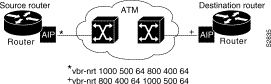
You can define map lists and map groups to tie specified SVCs to the protocol addresses of remote hosts and to specify whether broadcast protocols are supported. Then you can define map classes and specify the traffic parameters needed for the specified protocol traffic on those SVCs.
You must enter map-class configuration mode before you can change the traffic values from their default values. To enter map-class configuration mode, perform the following task in global configuration mode:
| Task | Command |
|---|---|
| Enter map-class configuration mode, specifying a map-class name. | map-class atm class-name |
If a map class with the specified name does not exist, the router creates a new one. All the following commands apply to the named map class.
See the "Traffic Parameters Example (Cisco 7000)" section for an example defining map classes, map groups, map lists and traffic parameters.
To change traffic parameters, perform one or more of the following tasks in map-class configuration mode:
The Service Specific Connection Oriented Protocol (SSCOP) resides in the service-specific convergence sublayer (SSCS) of the ATM adaptation layer (AAL). SSCOP is used to transfer variable-length service data units (SDUs) between users of SSCOP. SSCOP provides for the recovery of lost or corrupted SDUs.
The poll timer controls the maximum time between transmission of a POLL PDU when SD or SDP PDUs are queued for transmission or are outstanding pending acknowledgments. To change the poll timer from the default value of 10 seconds, perform the following task in interface configuration mode:
| Task | Command |
|---|---|
| Set the poll timer. | sscop poll-timer seconds |
The keepalive timer controls the maximum time between transmission of a POLL PDU when no SD or SDP PDUs are queued for transmission or are outstanding pending acknowledgments. To change the keepalive timer from the default value of 30 seconds, perform the following task in interface configuration mode:
| Task | Command |
|---|---|
| Set the keepalive timer. | sscop keepalive-timer seconds |
The connection control timer determines the time between transmission of BGN, END, or RS PDUs as long as an acknowledgment has not been received. Connection control performs the establishment, release, and resynchronization of an SSCOP connection.
To change the connection control timer from the default value of 10 seconds, perform the following task in interface configuration mode:
| Task | Command |
|---|---|
| Set the connection control timer. | sscop cc-timer seconds |
To change the retry count of the connection control timer from the default value of 10, perform the following task in interface configuration mode:
| Task | Command |
|---|---|
| Set the number of times that SSCOP will retry to transmit BGN, END, or RS PDUs when they have not been acknowledged. | sscop max-cc retries |
A transmit window controls how many packets can be transmitted before an acknowledgment is required. To change the transmitter's window from the default value of 7, perform the following task in interface configuration mode:
| Task | Command |
|---|---|
| Set the transmitter's window. | sscop send-window packets |
A receive window controls how many packets can be received before an acknowledgment is required. To change the receiver's window from the default value of 7, perform the following task in interface configuration mode:
| Task | Command |
|---|---|
| Set the receiver's window. | sscop rcv-window packets |
You can disconnect an idle SVC by completing the following task in EXEC mode:
| Task | Command |
|---|---|
| Close the signaling PVC for an SVC. | atmsig close atmslot/0 vcd |
Cisco implements both the ATM ARP server and ATM ARP client functions described in RFC 1577. RFC 1577 models an ATM network as a logical IP subnetwork on a LAN.
The tasks required to configure classical IP and ARP over ATM depend on whether the environment uses SVCs or PVCs.
The ATM ARP mechanism is applicable to networks that use SVCs. It requires a network administrator to configure only the device's own ATM address and that of a single ATM ARP server into each client device. When the client makes a connection to the ATM ARP server, the server sends ATM Inverse ARP requests to learn the IP network address and ATM address of the client on the network. It uses the addresses to resolve future ATM ARP requests from clients. Static configuration of the server is not required or needed.
In Cisco's implementation, the ATM ARP client tries to maintain a connection to the ATM ARP server. The ATM ARP server can tear down the connection, but the client attempts once each minute to bring the connection back up. No error messages are generated for a failed connection, but the client will not route packets until the ATM ARP server is connected and translates IP network addresses.
For each packet with an unknown IP address, the client sends an ATM ARP request to the server. Until that address is resolved, any IP packet routed to the ATM interface will cause the client to send another ATM ARP request. When the ARP server responds, the client opens a connection to the new destination so that any additional packets can be routed to it.
Cisco routers may be configured as ATM ARP Clients to work with any ATM ARP Server conforming to RFC 1577. Alternatively, one of the Cisco routers in a logical IP Subnet (LIS) may be configured to act as the ATM ARP Server itself. In this case, it automatically acts as a client as well. To configure classical IP and ARP in an SVC environment, perform one of the following tasks:
In an SVC environment, configure the ATM ARP mechanism on the interface by performing the following tasks in interface configuration mode:
| Task | Command |
|---|---|
| Step 1 Specify an AIP interface. | interface atm slot/01 |
| Step 2 Specify the ATM address of the interface. | atm nsap-address nsap-address |
| Step 3 Specify the IP address of the interface. | ip address address mask |
| Step 4 Specify the ATM address of the ATM ARP server. | atm arp-server nsap nsap-address |
| Step 5 Enable the ATM interface. | no shutdown1 |
For an example of configuring the ATM ARP client, see the "ATM ARP Client Configuration in an SVC Environment Example (Cisco 7000)" section later in this chapter.
Cisco's implementation of the ATM ARP server supports a single, nonredundant server per logical IP subnetwork (LIS) and supports one ATM ARP server per subinterface. Thus, a single AIP card can support multiple ARP servers by using multiple subinterfaces.
To configure the ATM ARP server, complete the following tasks in interface configuration mode:
| Task | Command |
|---|---|
| Step 1 Specify an AIP interface. | interface atm slot/01 |
| Step 2 Specify the ATM address of the interface. | atm nsap-address nsap-address |
| Step 3 Specify the IP address of the interface. | ip address address mask |
| Step 4 Identify the ATM ARP server for the IP subnetwork network and set the idle timer. | atm arp-server time-out minutes2 |
| Step 5 Enable the ATM interface. | no shutdown1 |
The idle timer interval is the number of minutes a destination entry listed in the ATM ARP server's ARP table can be idle before the server takes any action to time out the entry.
For an example of configuring the ATM ARP server, see the "ATM ARP Server Configuration in an SVC Environment Example (Cisco 7000)" section later in this chapter.
The ATM Inverse ARP mechanism is applicable to networks that use PVCs, where connections are established but the network addresses of the remote ends are not known. A server function is not used in this mode of operation.
In a PVC environment, configure the ATM Inverse ARP mechanism by performing the following tasks, starting in global configuration mode:
| Task | Command |
|---|---|
| Step 1 Specify an AIP interface and enter interface configuration mode. | interface atm slot/01 |
| Step 2 Create a PVC and enable Inverse ARP on it. | atm pvc vcd vci aal5snap inarp [minutes] 2 |
| Step 3 Enable the ATM interface. | no shutdown1 |
Repeat Step 2 for each PVC you want to create.
The inarp minutes interval specifies how often Inverse ARP datagrams will be sent on this virtual circuit. The default value is 15 minutes.
For an example of configuring the ATM Inverse ARP mechanism, see the "ATM Inverse ARP Configuration in a PVC Environment Example (Cisco 7000)" section later in this chapter.
You can specify that an SVC be established on an ATM interface using only signaled traffic parameters. When you configure strict traffic-shaping on the router ATM interface, an SVC is established only if traffic shaping can be provided for the transmit cell flow per the signaled traffic parameters. If such shaping cannot be provided, the SVC is released.
If you do not configure strict traffic-shaping on the router ATM interface, an attempt is made to establish an SVC with traffic shaping for the transmit cell flow per the signaled traffic parameters. If such shaping cannot be provided, the SVC is installed with default shaping parameters; that is, it behaves as though a PVC were created without specifying traffic parameters.
To specify that an SVC be established on an ATM interface using only signaled traffic parameters, perform the following task in interface configuration mode:
| Task | Command |
|---|---|
| Specify that an SVC be established on an ATM interface using only signaled traffic parameters. | atm sig-traffic-shaping strict |
You can customize the AIP. The features you can customize have default values that will most likely suit your environment and probably need not be changed. However, you might need to enter configuration commands, depending upon the requirements for your system configuration and the protocols you plan to route on the interface. Perform the task in the following sections if you need to customize the AIP:
A rate queue defines the speed at which individual virtual circuits will transmit data to the remote end. You can configure permanent rate queues, allow the software to set up dynamic rate queues, or some combination of the two. The software dynamically creates rate queues when an atm pvc command specifies a peak/average rate that does not match any user-configured rate queue. The software dynamically creates all rate queues if you have not configured any.
The Cisco IOS software automatically creates rate queues as necessary to satisfy the requests of atm pvc commands. The peak rate for a virtual circuit descriptor (VCD) is set to the maximum that the physical layer interface module (PLIM) will allow, and the average rate is set equal to the peak rate; then a rate queue is dynamically created for the peak rate of the VCD.
If dynamic rate queues do not satisfy your traffic shaping needs, you can configure permanent rate queues.
See the "Dynamic Rate Queue Examples (Cisco 7000)" section for examples of different rate queues created in response to atm pvc commands.
The AIP supports up to eight different peak rates. The peak rate is the maximum rate, in kilobits per second, at which a virtual circuit can transmit. Once attached to this rate queue, the virtual circuit is assumed to have its peak rate set to that of the rate queue. The rate queues are broken into a high priority (0 through 3) and low priority (4 through 7) bank.
You can configure each permanent rate queue independently to a portion of the overall bandwidth available on the ATM link. The combined bandwidths of all rate queues should not exceed the total bandwidth available. A warning message is displayed if you attempt to configure the combined rate queues beyond what is available to the AIP. The total bandwidth depends on the PLIM (see the "AIP Interface Types" section).
To set a permanent rate queue, perform the following task in interface configuration mode:
| Task | Command |
|---|---|
| Configure a permanent rate queue, which defines the maximum speed at which an individual virtual circuit transmits data to a remote ATM host. | atm rate-queue queue-number speed |
Each interface has a default maximum packet size or maximum transmission unit (MTU) size. On the AIP, this number defaults to 4470 bytes; the maximum is 9188 bytes. To set the maximum MTU size, perform the following task in interface configuration mode:
| Task | Command |
|---|---|
| Set the maximum MTU size. | mtu bytes1 |
The default SONET PLIM is STS-3C.To set the SONET PLIM to STM-1, perform the following task in interface configuration mode:
| Task | Command |
|---|---|
| Set the SONET PLIM to STM-1. | atm sonet stm-1 |
To loop all packets back to the AIP instead of the network, perform the following task in interface configuration mode:
| Task | Command |
|---|---|
| Set loopback mode. | loopback plim |
The exception queue is used for reporting ATM events, such as CRC errors. By default, it holds 32 entries; the range is 8 to 256. It is unlikely you will need to configure the exception-queue length; if you do, perform the following task in interface configuration mode:
| Task | Command |
|---|---|
| Set the exception-queue length. | atm exception-queue number |
By default, the ATM interface allows the maximum of 2048 virtual circuits. However, you can configure a lower number, thereby limiting the number of virtual circuits on which the AIP allows segmentation and reassembly to occur. Limiting the number of virtual circuits does not affect the VPI/VCI of each virtual circuit.
To set the maximum number of virtual circuits supported (including PVCs and SVCs), perform the following task in interface configuration mode:
| Task | Command |
|---|---|
| Limit the number of virtual circuits. | atm maxvc number |
Message identifier (MID) numbers are used by receiving devices to reassemble cells from multiple sources into packets.
To ensure that the message identifiers will be unique at the receiving end and, therefore, that messages can be reassembled correctly, you can limit the number of message identifiers allowed on a virtual circuit and assign different ranges of message identifiers to different PVCs.
To limit the number of message identifier numbers allowed on each virtual circuit and to assign different ranges of message identifiers to different PVCs, complete the following tasks in interface configuration mode:
The maximum number of message identifiers per virtual circuit is set at 16 by default, and may take only the values 16, 32, 64, 128, 256, 512, or 1024.
The default value for both midlow and midhigh is zero.
The raw queue is used for raw ATM cells, which include operation and maintenance (OAM) and Interim Local Management Interface (ILMI) cells. ILMI is a means of passing information to the router including information about virtual connections and addresses.
The raw-queue size is in the range of 8 to 256 cells; the default is 32 cells. To set the raw-queue size, perform the following task in interface configuration mode:
| Task | Command |
|---|---|
| Set the raw-queue size. | atm rawq-size number |
The number of receive buffers determines the maximum number of reassemblies that the AIP can perform simultaneously. The number of buffers defaults to 256, although it can be in the range from 0 to 512. To set the number of receive buffers, perform the following task in interface configuration mode:
| Task | Command |
|---|---|
| Set the number of receive buffers. | atm rxbuff number |
The number of transmit buffers determines the maximum number of fragmentations that the AIP can perform simultaneously. The number of buffers defaults to 256, although it can be in the range from 0 to 512. To set the number of transmit buffers, perform the following task in interface configuration mode:
| Task | Command |
|---|---|
| Set the number of transmit buffers. | atm txbuff number |
By default, the AIP supports 1024 VCIs per VPI. This value can be in the range of 16 to 1024. This value controls the memory allocation in the AIP to deal with the VCI table. It defines only the maximum number of VCIs to support per VPI; it does not bound the VCI numbers.
To set the maximum number of VCIs to support per VPI, perform the following task in interface configuration mode:
| Task | Command |
|---|---|
| Set the number of VCIs per VPI. | atm vc-per-vp number |
The VP filter allows you to specify which VPI or range of VPIs will be used for AAL3/4 processing. The default value of the AIP's VP filter register is 0x7B. To set the AIP VP filter register, perform the following task in interface configuration mode:
| Task | Command |
|---|---|
| Set the VP filter register. | atm vp-filter hexvalue |
By default, the AIP expects the ATM switch to provide transmit clocking. To specify that the AIP generate the transmit clock internally for SONET and E3 PLIM operation, perform the following task in interface configuration mode:
| Task | Command |
|---|---|
| Specify that the AIP generate the transmit clock internally. | atm clock internal |
An AAL defines the conversion of user information into cells. That is, it segments upper-layer information into cells at the transmitter and reassembles them at the receiver. AAL1 and AAL2 handle isochronous traffic, such as voice and video, and are not relevant to the router. AAL3/4 and AAL5 support data communications; that is, they segment and reassemble packets. Release 10.2 supports both AAL3/4 and AAL5.
Our implementation of the AAL3/4 encapsulates each AAL3/4 packet in an SMDS header and trailer. This feature supports both unicast and multicast addressing, and provides subinterfaces for multiple AAL3/4 connections over the same physical interface.
Support for AAL3/4 on an ATM interface requires static mapping of all protocols except IP. However, dynamic routing of IP can coexist with static mapping of other protocols on the same ATM interface.
To configure an ATM interface for SMDS networks, perform the following tasks in interface configuration mode:
The VP filter provides a mechanism for specifying which VPIs (or a range of VPIs) will be used for AAL3/4 processing during datagram reassembly. All other VPIs are mapped to AAL5 processing. For more information about the way the command works and the effect of selecting specific values, refer to the Router Products Command Reference publication.
After configuring the ATM interface for SMDS networks, configure the interface for standard protocol configurations, as needed. For more information about protocol configuration, refer to the relevant chapters of this manual.
For examples of configuring an ATM interface for AAL3/4 support, see the "PVC with AAL3/4 and SMDS Encapsulation Examples (Cisco 7000)" section later in this chapter.
Our implementation of transparent bridging over ATM allows the spanning tree for an interface to support two different types of MAC addresses: E.164 addresses for AAL 3/4-SMDS, and virtual circuit descriptors (VCDs) for AAL5 LLC-SNAP.
If the relevant interface or subinterface is explicitly put into a bridge group, as described in the "Enable Fast-Switched Transparent Bridging for SNAP PVCs" section, AAL5-SNAP encapsulated bridge packets on a PVC are fast-switched.
If the relevant interface or subinterface is explicitly put into a bridge group, as described in the "Enable Process-Switched Transparent Bridging for SMDS Subinterfaces" section, AAL 3/4-SMDS encapsulated bridge packets are process-switched.
Our bridging implementation supports IEEE 802.3 frame formats and IEEE 802.10 frame formats. The router can accept IEEE 802.3 frames with Frame Check Sequence (FCS) or without FCS. When the router receives frames with FCS (RFC 1483 bridge frame formats with 0x0001 in the PID field of the SNAP header), it strips off the FCS and forwards the frame as necessary. All IEEE 802.3 frames that originate or are forwarded by the router are sent as 802.3 bridge frames without FCS (bridge frame formats with 0x0007 in the PID field of the SNAP header).
To configure transparent bridging for AAL3/4 SMDS subinterfaces, complete the following steps beginning in interface configuration mode:
| Task | Command |
|---|---|
| Step 1 Specify an AIP interface and, optionally, a subinterface. | interface atm slot/0[.subinterface]1 |
| Step 2 Assign a source IP address and subnet mask to the interface, if needed. | ip address ip-address mask2 |
| Step 3 Enable an AAL3/4 (SMDS) subinterface. | atm aal aal3/4 |
| Step 4 Configure a VP filter for the affected ATM subinterface. | atm vp-filter hexvalue |
| Step 5 Provide an SMDS E.164 unicast address for the subinterface. | atm smds-address address |
| Step 6 Provide an SMDS E.164 multicast address. | atm multicast address |
| Step 7 Create an AAL3/4 PVC. | atm pvc vcd vpi vci aal34smds |
| Step 8 Assign the interface to a bridge group. | bridge-group group3 |
| Step 9 Return to global configuration mode. | exit |
| Step 10 Define the type of spanning tree protocol as DEC. | bridge group protocol dec3 |
No other configuration steps are required. All spanning tree updates are sent to the multicast E.164 address specified in Step 6. Routers on the remote end learn the unicast address of this router from the packets this router sends to them.
For an example of transparent bridging for an SMDS interface, see the "Transparent Bridging on an SMDS Subinterface Example (Cisco 7000)" section.
To configure transparent bridging for LLC/SNAP PVCs, compete the following steps beginning in interface configuration mode:
| Task | Command |
|---|---|
| Step 1 Specify an AIP interface and, optionally, a subinterface. | interface atm slot/0[.subinterface]1 |
| Step 2 Assign a source IP address and subnet mask to the interface, if needed. | ip address ip-address mask2 |
| Step 3 Create one or more PVCs using AAL5-SNAP encapsulation. | atm pvc vcd vpi vci aal5snap
atm pvc vcd vpi vci aal5snap atm pvc vcd vpi vci aal5snap |
| Step 4 Assign the interface to a bridge group. | bridge-group group3 |
| Step 5 Return to global configuration mode. | exit |
| Step 6 Define the type of spanning tree protocol as DEC. | bridge group protocol dec3 |
No other configuration is required. Spanning tree updates are broadcast to all AAL5-SNAP virtual circuits that exist on the ATM interface. Only the AAL5-SNAP virtual circuits on the specific subinterface receive the updates. The router does not send spanning tree updates to AAL5-MUX and AAL5-NLPID virtual circuits. For an example of transparent bridging for an AAL5-SNAP PVC, see the "Transparent Bridging on an AAL5-SNAP PVC Example (Cisco 7000)" section.
To configure ATM in Cisco 4500 routers, complete the tasks in the following sections. The first task is required, and then you must configure at least one PVC or SVC. The virtual circuit options you configure must match in three places: on the router, on the ATM switch, and at the remote end of the PVC or SVC connection. The remaining tasks are optional.
See the "Cisco 4500 ATM Configuration Examples" section for configuration examples.
This section describes how to begin configuring the NPM. The Cisco 4500 identifies an interface address by its unit number. To begin to configure the NPM, start the following task in privileged EXEC mode:
| Task | Command |
|---|---|
| Step 1 At the privileged EXEC prompt, enter configuration mode from the terminal. | configure1 [terminal] <CR> |
| Step 2 Specify an ATM interface. | interface atm number2 |
| Step 3 If IP routing is enabled on the system, optionally assign a source IP address and subnet mask to the interface. | ip address ip-address mask3 |
To enable the ATM interface, perform the following task in interface configuration mode:
| Task | Command |
|---|---|
| Change the shutdown state to up and enable the ATM interface, thereby starting the SAR operation on the interface. | no shutdown1 |
The no shutdown command passes an enable command to the NPM, which then begins segmentation and reassembly (SAR) operations. It also causes the NPM to configure itself based on the previous configuration commands sent.
If you are going to use a permanent virtual circuit (PVC), the PVC must be configured into both the router and the ATM switch. PVCs remain active until the circuit is removed from either configuration.
All virtual circuit characteristics listed in the section "Virtual Circuits" earlier in this chapter apply to these PVCs. When a PVC is configured, all the configuration options are passed on to the NPM. These PVCs are writable into the nonvolatile RAM (NVRAM) as part of the Route Processor (RP) configuration and are used when the RP image is reloaded.
Some ATM switches might have point-to-multipoint PVCs that do the equivalent of broadcasting. If a point-to-multipoint PVC exists, then that PVC can be used as the sole broadcast PVC for all multicast requests.
To configure a PVC, perform the tasks in the following sections. The first two tasks are required; the third task is optional:
To create a PVC on the AIP interface, perform the following task in interface configuration mode:
| Task | Command |
|---|---|
| Create a PVC. | atm pvc vcd vpi vci aal-encap [[midlow midhigh] [peak average burst]] [oam seconds] |
When you create a PVC, you create a virtual circuit descriptor (VCD) and attach it to the VPI and VCI. A VCD is an NPM-specific mechanism that identifies to the NPM which VPI/VCI to use for a particular packet. The NPM requires this feature to manage the packets for transmission. The number chosen for the VCD is independent of the VPI/VCI used.
When you create a PVC, you also specify the AAL and encapsulation. A rate queue is used that matches the peak and average rate selections, which are specified in kilobits per second. Omitting a peak and average value causes the PVC to be connected to the highest bandwidth rate queue available. In this case, the peak and average values are equal.
See examples of PVC configurations on the Cisco 4500 in the section "Cisco 4500 ATM Configuration Examples" at the end of this chapter.
The ATM interface supports a static mapping scheme that identifies the ATM address of remote hosts or routers. This address is specified as a virtual circuit descriptor (VCD) for a PVC (or an NSAP address for SVC operation). This section describes how to map a PVC to an address, which is a required task if you are configuring a PVC.
You enter mapping commands as groups. You first create a map list and then associate it with an interface. Begin the following tasks in global configuration mode
| Task | Command |
|---|---|
| Step 1 Create a map list by naming it, and enter map-list configuration mode. | map-list name |
| Step 2 Associate a protocol and address to a specific virtual circuit. | protocol protocol-address atm-vc vcd [broadcast] |
| Step 3 Associate a protocol and address to a different virtual circuit. | protocol protocol-address atm-vc vcd [broadcast] |
| Step 4 Specify a Cisco 4500 ATM interface and enter interface configuration mode. | interface atm number1 |
| Step 5 Associate a map list to an interface. | map-group name |
A map list can contain multiple map entries, as Steps 2 and 3 in the preceding task table illustrate. The broadcast keyword specifies that this map entry is to be used when the corresponding protocol sends broadcast packets to the interface (for example, any network routing protocol updates). If you do not specify broadcast, the ATM software is prevented from sending routing protocol updates to the remote host.
Step 5 illustrates that when the map list is complete, the list is then associated with an ATM interface by using the same name argument.
You can create multiple map lists, but you can associate only one map list with an interface. Different map lists can be associated with different interfaces. See the examples at the end of this chapter.
You can configure a PVC for communication with the Interim Local Management Interface (ILMI) so the router can receive SNMP traps and new network prefixes. To configure ILMI communication, complete the following task in interface configuration mode:
| Task | Command |
|---|---|
| Create an ILMI PVC on a major interface. | atm pvc vcd vpi vci ilmi |
Once you have configured an ILMI PVC, you can optionally enable the ILMI keepalive function by completing the following task in interface configuration mode:
| Optionally, enable ILMI keepalives and set the interval between keepalives. | atm ilmi-keepalive [seconds] |
No other configuration steps are required.
ILMI address registration for receipt of SNMP traps and new network prefixes is enabled by default. The ILMI keepalive function is disabled by default; when enabled, the default interval between keepalives is 3 seconds.
You can optionally configure the PVC to send OAM F5 loopback cells to verify connectivity on the virtual circuit. The remote end must respond by echoing back such cells.
To configure the transmission of OAM F5 loopback cells, add the oam keyword to the atm pvc command, as shown in the following task:
| Task | Command |
|---|---|
| Configure transmission of OAM F5 cells on the PVC, specifying how often OAM F5 cells should be sent. | atm pvc vcd vpi vci aal-encap [[midlow midhigh] [peak average burst]] [oam seconds] |
ATM switched virtual circuit (SVC) service operates much like X.25 SVC service, although ATM allows much higher throughput. Virtual circuits are created and released dynamically, providing user bandwidth on demand. This service requires a signaling protocol between the router and the switch.
The ATM signaling software provides a method of dynamically establishing, maintaining, and clearing ATM connections at the User-Network Interface (UNI). The ATM signaling software conforms to ATM Forum UNI 3.0.
In UNI mode, the user is the router and the network is an ATM switch. This is an important distinction. The Cisco router does not perform ATM-level call routing; the ATM switch does the ATM call routing. The router routes packets through the resulting circuit. The router is viewed as the user and the LAN interconnection device at the end of the circuit, and the ATM switch is viewed as the network.
Figure 7-4 illustrates the router position in a basic ATM environment. The router is used primarily to interconnect LANs via an ATM network. The workstation connected directly to the destination ATM switch illustrates that you can connect not only routers to ATM switches, but also any computer with an ATM interface that conforms to ATM Forum UNI specification.
You must complete the tasks in the following sections if you are going to use SVCs:
The tasks in the following sections are optional SVC tasks for customizing your network. These tasks are considered advanced; the default values are almost always adequate. You should not have to perform these tasks unless you need to customize your particular SVC connection.
Unlike X.25 service, which uses in-band signaling (connection establishment done on the same circuit as data transfer), ATM uses out-of-band signaling. This means that one dedicated PVC exists between the router and the ATM switch, over which all SVC call establishment and call termination requests flow. After the call is established, data transfer occurs over the SVC, from router to router. The signaling that accomplishes the call setup and teardown is called Layer 3 signaling or the Q.2931 protocol.
For out-of-band signaling, a signaling PVC must be configured before any SVCs can be set up. Figure 7-5 illustrates a signaling PVC from the source router to the ATM switch used to set up two SVCs. This is a fully meshed network; workstations A, B, and C all can communicate with each other.
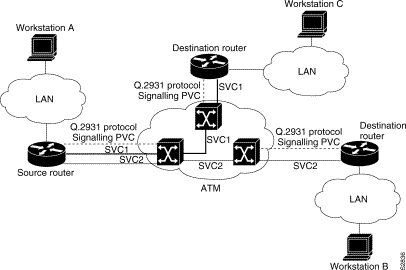
To configure the signaling PVC for all SVC connections, perform the following task in interface configuration mode:
| Task | Command |
|---|---|
| Configure the signaling PVC for a major interface that uses SVCs. | atm pvc vcd vpi vci qsaal |
The VPI and VCI values must be configured consistently with the local switch. The standard value of VPI is 0; the standard value of VCI is 5.
See the section "SVCs in a Fully Meshed Network Example (Cisco 4500)" at the end of this chapter for a sample ATM signaling configuration.
Every ATM interface involved with signaling must be configured with an network service access point (NSAP) address. The NSAP address is the ATM address of the interface and must be unique across the network.
You can do one of the following to configure an NSAP address:
When you configure the ATM NSAP address manually, you must enter a the entire address in hexadecimal format; that is, each digit entered represents a hexadecimal digit. To represent the complete NSAP address, you must enter 40 hexadecimal digits in the following format:
XX.XXXX.XX.XXXXXX.XXXX.XXXX.XXXX.XXXX.XXXX.XXXX.XX
Because the interface has no default NSAP address, you must configure the NSAP address for SVCs. To set the ATM interface's source NSAP address, perform the following task in interface configuration mode:
| Task | Command |
|---|---|
| Configure the ATM NSAP address for an interface. | atm nsap-address nsap-address |
The following example on a Cisco 4500 router assigns NSAP address AB.CDEF.01.234567.890A.BCDE.F012.3456.7890.1234.12 to ATM interface 0:
interface ATM0 atm nsap-address AB.CDEF.01.234567.890A.BCDE.F012.3456.7890.1234.12
You can display the ATM address for the interface by executing the show interface atm command.
To use this method of entering the router's NSAP address, the switch must be capable of delivering the NSAP address prefix to the router via ILMI and the router must be configured with a PVC for communication with the switch via ILMI.
To configure the router to get the NSAP prefix from the switch and use locally entered values for the remaining fields of the address, complete the following tasks in interface configuration mode:
| Task | Command |
|---|---|
| Configure a PVC for communicating with the switch via ILMI. | atm pvc vcd 0 16 ilmi |
| Enter the ESI and Selector fields of the NSAP address. | atm esi-address esi.selector |
In the atm esi-address command, the esi argument is 6 hexadecimal bytes long (12 digits), and the selector argument is one hexadecimal byte long (2 digits).
You can also specify a keepalive interval for the ILMI PVC. See the "Configure Communication with the ILMI (Cisco 4500)" section for more information.
The following example on a Cisco 4500 router assigns the ESI and Selector field values and sets up the ILMI PVC:
atm pvc 2 0 16 ilmi atm esi-address 345678901234.12
You can specify an interval of inactivity after which any idle SVC on an interface will be disconnected. This might help control costs and free router memory and other resources for other uses.
To change the idle timeout interval, perform the following task in interface configuration mode:
| Task | Command |
|---|---|
| Configure the interval of inactivity after which an idle SVC will be disconnected. | atm idle-timeout seconds |
The default idle timeout interval is 300 seconds (5 minutes).
Point-to-multipoint signaling (or multicasting) allows the router to send one packet to the ATM switch and have the switch replicate the packet to the destinations. It replaces pseudobroadcasting on specified virtual circuits for protocols configured for broadcasting (configuration of such virtual circuits is in the previous task table).
You configure multipoint signaling on an ATM interface after you have mapped protocol addresses to NSAPs and configured one or more protocols for broadcasting.
After multipoint signaling is set, the router uses existing static map entries that have the broadcast keyword set to establish multipoint calls. The call is established to the first destination with a Setup message. Additional parties are added to the call with AddParty messages each time a multicast packet is sent. One multipoint call will be established for each logical subnet of each protocol that has the broadcast keyword set.
To configure multipoint signaling on an ATM interface, complete the following tasks beginning in global configuration mode. The first task is required to configure this feature; the others are optional.
If multipoint virtual circuits are closed, they are reopened with the next multicast packet. Once the call is established, additional parties are added to the call when additional multicast packets are sent. If a destination never comes up, the router constantly attempts to add it to the call by means of multipoint signaling.
The tasks in this section are optional and advanced. The ATM signaling software can specify to the NPM card and the ATM switch a limit on how much traffic the source router will be sending. It provides this information in the form of traffic parameters. (These parameters have default values.) The ATM switch in turn sends these parameters as requested by the source to the ATM destination node. If the destination cannot provide such capacity levels, the call may fail (for Cisco 4500 series behavior, see the per-interface atm sig-traffic-shaping strict command in the Router Products Command Reference). There is a single attempt to match traffic parameters.
This section describes how to change traffic values to customize your SVC connection. The individual tasks that separately specify peak, sustainable, or burst values for an SVC are analogous to the peak, average, and burst values defined when you create a PVC. Valid values for the peak rate on the Cisco 4500 series are from 56 kbps to the PLIM rate, valid values for the average rate are from 1 kbps to the peak rate, and valid values for the maximum burst size are from 1 cell to 65535 cells.
Forward commands apply to the flow of cells from the source router to the destination router. Backward commands apply to the flow of cells from the destination router to the source router.
Most of the SVC traffic parameters include the concept of cell loss priority (CLP). CLP defines two levels of cell importance:
Figure 7-6 illustrates a source and a destination router implementing traffic settings that correspond end-to-end. The value for the forward command at the source router corresponds to the value for the backward command at the destination router.
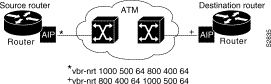
You can define map lists and map groups to tie specified SVCs to the protocol addresses of remote hosts and to specify whether broadcast protocols are supported. Then you can define map classes and specify the traffic parameters needed for the specified protocol traffic on those SVCs.
You must enter map-class configuration mode before you can change the traffic values from their default values. To enter map-class configuration mode, perform the following task in global configuration mode:
| Task | Command |
|---|---|
| Enter map-class configuration mode, specifying a map-class name. | map-class atm class-name |
If a map class with the specified name does not exist, the router creates a new one. All the following commands apply to the named map class.
See the "Traffic Parameters Example (Cisco 4500)" section for an example defining map classes, map groups, map lists and traffic parameters.
To change the traffic values from their default values, perform one or more of the following tasks in map-class configuration mode:
The Service Specific Connection Oriented Protocol (SSCOP) resides in the service-specific convergence sublayer (SSCS) of the ATM adaptation layer (AAL). SSCOP is used to transfer variable-length service data units (SDUs) between users of SSCOP. SSCOP provides for the recovery of lost or corrupted SDUs.
The poll timer controls the maximum time between transmission of a POLL PDU when SD or SDP PDUs are queued for transmission or are outstanding pending acknowledgments. To change the poll timer from the default value of 10 seconds, perform the following task in interface configuration mode:
| Task | Command |
|---|---|
| Set the poll timer. | sscop poll-timer seconds |
The keepalive timer controls the maximum time between transmission of a POLL PDU when no SD or SDP PDUs are queued for transmission or are outstanding pending acknowledgments. To change the keepalive timer from the default value of 30 seconds, perform the following task in interface configuration mode:
| Task | Command |
|---|---|
| Set the keepalive timer. | sscop keepalive-timer seconds |
The connection control timer determines the time between transmission of BGN, END, or RS PDUs as long as an acknowledgment has not been received. Connection control performs the establishment, release, and resynchronization of an SSCOP connection.
To change the connection control timer from the default value of 10 seconds, perform the following task in interface configuration mode:
| Task | Command |
|---|---|
| Set the connection control timer. | sscop cc-timer seconds |
To change the retry count of the connection control timer from the default value of 10, perform the following task in interface configuration mode:
| Task | Command |
|---|---|
| Set the number of times that SSCOP will retry to transmit BGN, END, or RS PDUs when they have not been acknowledged. | sscop max-cc retries |
A transmit window controls how many packets can be transmitted before an acknowledgment is required. To change the transmitter's window from the default value of 7, perform the following task in interface configuration mode:
| Task | Command |
|---|---|
| Set the transmitter's window. | sscop send-window packets |
A receive window controls how many packets can be received before an acknowledgment is required. To change the receiver's window from the default value of 7, perform the following task in interface configuration mode:
| Task | Command |
|---|---|
| Set the receiver's window. | sscop rcv-window packets |
You can disconnect an idle SVC by completing the following task in EXEC mode:
| Task | Command |
|---|---|
| Close the signaling PVC for an SVC. | atmsig close atm number vcd |
Cisco implements both the ATM ARP server and ATM ARP client functions described in RFC 1577. RFC 1577 models an ATM network as a logical IP subnetwork on a LAN.
The tasks required to configure classical IP and ARP over ATM depend on whether the environment uses SVCs or PVCs.
The ATM ARP mechanism is applicable to networks that use SVCs. It requires a network administrator to configure only the device's own ATM address and that of a single ATM ARP server into each client device. When the client makes a connection to the ATM ARP server, the server sends ATM Inverse ARP requests to learn the IP network address and ATM address of the client on the network. It uses the addresses to resolve future ATM ARP requests from clients. Static configuration of the server is not required or needed.
In Cisco's implementation, the ATM ARP client tries to maintain a connection to the ATM ARP server. The ATM ARP server can tear down the connection, but the client attempts once each minute to bring the connection back up. No error messages are generated for a failed connection, but the client will not route packets until the ATM ARP server is connected and translates IP network addresses.
For each packet with an unknown IP address, the client sends an ATM ARP request to the server. Until that address is resolved, any IP packet routed to the ATM interface will cause the client to send another ATM ARP request. When the ARP server responds, the client opens a connection to the new destination so that any additional packets can be routed to it.
Cisco routers may be configured as ATM ARP Clients to work with any ATM ARP Server conforming to RFC 1577. Alternatively, one of the Cisco routers in a logical IP Subnet (LIS) may be configured to act as the ATM ARP Server itself. In this case, it automatically acts as a client as well. To configure classical IP and ARP in an SVC environment, perform one of the following tasks:
In an SVC environment, configure the ATM ARP mechanism on the interface by performing the following tasks in interface configuration mode:
| Task | Command |
|---|---|
| Step 1 Specify an ATM interface. | interface atm number1 |
| Step 2 Specify the ATM address of the interface. | atm nsap-address nsap-address |
| Step 3 Specify the IP address of the interface. | ip address address mask |
| Step 4 Specify the ATM address of the ATM ARP server. | atm arp-server nsap nsap-address |
| Step 5 Enable the ATM interface. | no shutdown1 |
For an example of configuring the ATM ARP client, see the "ATM ARP Client Configuration in an SVC Environment Example (Cisco 4500)" section later in this chapter.
Cisco's implementation of the ATM ARP server supports a single, nonredundant server per logical IP subnetwork (LIS) and supports one ATM ARP server per subinterface. Thus, a single NPM card can support multiple ARP servers by using multiple subinterfaces.
To configure the ATM ARP server, complete the following tasks in interface configuration mode:
| Task | Command |
|---|---|
| Step 1 Specify an ATM interface. | interface atm number1 |
| Step 2 Specify the ATM address of the interface. | atm nsap-address nsap-address |
| Step 3 Specify the IP address of the interface. | ip address address mask |
| Step 4 Identify the ATM ARP server for the IP subnetwork network and set the idle timer. | atm arp-server time-out minutes2 |
| Step 5 Enable the ATM interface. | no shutdown1 |
The idle timer interval is the number of minutes a destination entry listed in the ATM ARP server's ARP table can be idle before the server takes any action to time out the entry.
For an example of configuring the ATM ARP server, see the "ATM ARP Server Configuration in an SVC Environment Example (Cisco 4500)" section later in this chapter.
The ATM Inverse ARP mechanism is applicable to networks that use PVCs, where connections are established but the network addresses of the remote ends are not known. A server function is not used in this mode of operation.
In a PVC environment, configure the ATM Inverse ARP mechanism by performing the following tasks, starting in global configuration mode:
| Task | Command |
|---|---|
| Step 1 Specify an ATM interface and enter interface configuration mode. | interface atm number 1 |
| Step 2 Create a PVC and enable Inverse ARP on it. | atm pvc vcd vci aal5snap inarp [minutes] 2 |
| Step 3 Enable the ATM interface. | no shutdown1 |
Repeat Step 2 for each PVC you want to create.
The inarp minutes interval specifies how often Inverse ARP datagrams will be sent on this virtual circuit. The default value is 15 minutes.
For an example of configuring the ATM Inverse ARP mechanism, see the "ATM Inverse ARP Configuration in a PVC Environment Example (Cisco 4500)" section in the "Configuring ATM" chapter of the Router Products Configuration Guide.
You can specify that an SVC be established on an ATM interface using only signaled traffic parameters. When you configure strict traffic-shaping on the router ATM interface, an SVC is established only if traffic shaping can be provided for the transmit cell flow per the signaled traffic parameters. If such shaping cannot be provided, the SVC is released.
If you do not configure strict traffic-shaping on the router ATM interface, an attempt is made to establish an SVC with traffic shaping for the transmit cell flow per the signaled traffic parameters. If such shaping cannot be provided, the SVC is installed with default shaping parameters; that is, it behaves as though a PVC were created without specifying traffic parameters.
To specify that an SVC be established on an ATM interface using only signaled traffic parameters, perform the following task in interface configuration mode:
| Task | Command |
|---|---|
| Specify that an SVC be established on an ATM interface using only signaled traffic parameters. | atm sig-traffic-shaping strict |
You can customize the ATM interface on the Cisco 4500. The features you can customize have default values that will most likely suit your environment and probably need not be changed. However, you might need to enter configuration commands, depending upon the requirements for your system configuration and the protocols you plan to route on the interface. Perform the task in the following sections if you need to customize the NPM:
A rate queue defines the speed at which individual virtual circuits will transmit data to the remote end. You can configure permanent rate queues, allow the software to set up dynamic rate queues, or some combination of the two. The software dynamically creates rate queues when an atm pvc command specifies a peak/average rate that does not match any user-configured rate queue. The software dynamically creates all rate queues if you have not configured any.
The Cisco IOS software automatically creates rate queues as necessary to satisfy the requests of atm pvc commands. The peak rate for a VCD is set to the maximum that the PLIM will allow, and the average rate is set equal to the peak rate; then a rate queue is dynamically created for the peak rate of the VCD.
If dynamic rate queues do not satisfy your traffic shaping needs, you can configure permanent rate queues.
See the "Dynamic Rate Queue Examples (Cisco 4500)" section for examples of different rate queues created in response to atm pvc commands.
The NPM supports up to four different peak rates. The peak rate is the maximum rate, in kilobits per second, at which a virtual circuit can transmit. Once attached to this rate queue, the virtual circuit is assumed to have its peak rate set to that of the rate queue.
You can configure each permanent rate queue independently to a portion of the overall bandwidth available on the ATM link. The combined bandwidths of all rate queues should not exceed the total bandwidth available. A warning message is displayed if you attempt to configure the combined rate queues beyond what is available to the NPM. The total bandwidth depends on the PLIM (see the "NPM ATM Interface Types" section).
To set a permanent rate queue, perform the following task in interface configuration mode:
| Task | Command |
|---|---|
| Configure a permanent rate queue, which defines the maximum speed at which an individual virtual circuit transmits data to a remote ATM host. | atm rate-queue queue-number speed |
Each interface has a default maximum packet size or maximum transmission unit (MTU) size. On the NPM, this number defaults to 4470 bytes; the maximum is 9188 bytes. To set the maximum MTU size, perform the following task in interface configuration mode:
| Task | Command |
|---|---|
| Set the maximum MTU size. | mtu bytes1 |
The default SONET PLIM is STS-3C.To set the SONET PLIM to STM-1 or to set the PLIM framing for E3 or DS3, perform one of the following tasks in interface configuration mode:
| Task | Command |
|---|---|
| Set the OC-3c SONET PLIM to STM-1. or Set DS3 framing mode. or Set E3 framing mode. | atm sonet stm-1 atm framing [m23adm | cbitplcp | m23plcp] atm framing [g832adm | g751adm] |
The default for DS3 is C-Bit ADM framing; the default for E3 is G.751 with PLCP framing.
To loop all packets back to the NPM instead of the network, perform the following task in interface configuration mode:
| Task | Command |
|---|---|
| Set loopback mode. | loopback diagnostic |
To loop the incoming network packets back to the network, perform the following task in interface configuration mode:
| Task | Command |
|---|---|
| Set line loopback mode. | loopback line |
By default, the NPM supports 1024 VCIs per VPI. This value can be any power of 2 in the range from 32 to 8192.This value controls the memory allocation in the NPM to deal with the VCI table.
To set the maximum number of VCIs to support per VPI, perform the following task in interface configuration mode:
| Task | Command |
|---|---|
| Set the number of VCIs per VPI. | atm vc-per-vp number |
The product of VC* VP is fixed at 8192; the number of virtual circuits supported per virtual path will decrease in proportion to an increase in the number of virtual paths.
By default, the NPM expects the ATM switch to provide transmit clocking. To specify that the NPM generate the transmit clock internally for SONET and E3 PLIM operation, perform the following task in interface configuration mode:
| Task | Command |
|---|---|
| Specify that the NPM generate the transmit clock internally. | atm clock internal |
An AAL defines the conversion of user information into cells. That is, it segments upper-layer information into cells at the transmitter and reassembles them at the receiver. AAL1 and AAL2 handle isochronous traffic, such as voice and video, and are not relevant to the router. AAL3/4 and AAL5 support data communications; that is, they segment and reassemble packets. Release 11.0(5) supports both AAL3/4 and AAL5 on Cisco 4500 routers.
Our implementation of the AAL3/4 encapsulates each AAL3/4 packet in an SMDS header and trailer. This feature supports both unicast and multicast addressing, and provides subinterfaces for up to four AAL3/4 connections over the same physical interface.
Support for AAL3/4 on an ATM interface requires static mapping of all protocols except IP. However, dynamic routing of IP can coexist with static mapping of other protocols on the same ATM interface.
To configure an ATM interface for SMDS networks, perform the following tasks in interface configuration mode:
After configuring the ATM interface for SMDS networks, configure the interface for standard protocol configurations, as needed. For more information about protocol configuration, refer to the relevant chapters of this manual.
For examples of configuring an ATM interface for AAL3/4 support, see the "PVC with AAL3/4 and SMDS Encapsulation Examples (Cisco 7000)" section later in this chapter.
Our implementation of transparent bridging over ATM on the Cisco 4500 allows the spanning tree for an interface to support virtual circuit descriptors (VCDs) for AAL5 LLC-SNAP as MAC addresses.
If the relevant interface or subinterface is explicitly put into a bridge group, as described in the "Enable Fast-Switched Transparent Bridging for SNAP PVCs" section, AAL5-SNAP encapsulated bridge packets on a PVC are fast-switched.
Our bridging implementation supports IEEE 802.3 frame formats and IEEE 802.10 frame formats. The router can accept IEEE 802.3 frames with Frame Check Sequence (FCS) or without FCS. When the router receives frames with FCS (RFC 1483 bridge frame formats with 0x0001 in the PID field of the SNAP header), it strips off the FCS and forwards the frame as necessary. All IEEE 802.3 frames that originate or are forwarded by the router are sent as 802.3 bridge frames without FCS (bridge frame formats with 0x0007 in the PID field of the SNAP header).
To configure transparent bridging for LLC/SNAP PVCs, compete the following steps beginning in interface configuration mode:
| Task | Command |
|---|---|
| Step 1 Specify an ATM interface and, optionally, a subinterface. | interface atm number[.subinterface]1 |
| Step 2 Assign a source IP address and subnet mask to the interface, if needed. | ip address ip-address mask2 |
| Step 3 Create one or more PVCs using AAL5-SNAP encapsulation. | atm pvc vcd vpi vci aal5snap
atm pvc vcd vpi vci aal5snap atm pvc vcd vpi vci aal5snap |
| Step 4 Assign the interface to a bridge group. | bridge-group group3 |
| Step 5 Return to global configuration mode. | exit |
| Step 6 Define the type of spanning tree protocol as DEC. | bridge group protocol dec3 |
No other configuration is required. Spanning tree updates are broadcast to all AAL5-SNAP virtual circuits that exist on the ATM interface. Only the AAL5-SNAP virtual circuits on the specific subinterface receive the updates. The router does not send spanning tree updates to AAL5-MUX and AAL5-NLPID virtual circuits.
For an example of transparent bridging for an AAL5-SNAP PVC, see the "Transparent Bridging on an AAL5-SNAP PVC Example (Cisco 4500)" section.
After configuring the new interface, you can display its status. You can also display the current state of the ATM network and connected virtual circuits. To show current virtual circuits and traffic information, perform the following tasks in EXEC mode:
| Task | Command |
|---|---|
| Display ATM-specific information about an ATM interface. | show atm interface atm slot/0 (Cisco 7000) or show atm interface atm number (Cisco 4500) |
| Display the configured list of ATM static maps to remote hosts on an ATM network | show atm map |
| Display global traffic information to and from all ATM networks connected to the router. Display a list of counters of all ATM traffic on this router. | show atm traffic |
| Display ATM virtual circuit information about all PVCs and SVCs (or a specific virtual circuit). | show atm vc [vcd] |
| Display statistics for the ATM interface. | show interfaces atm slot/01 (Cisco 7000) or show interfaces atm number (Cisco 4500) |
| Display SSCOP details for the ATM interface. | show sscop |
The example in this section illustrates how to configure a serial interface for ATM access.
In the following example, serial interface 0 is configured for ATM-DXI with MUX encapsulation. Because MUX encapsulation is used, only one protocol is carried on the PVC. This protocol is explicitly identified by a dxi map command, which also identifies the protocol address of the remote node. This PVC can carry IP broadcast traffic.
interface serial 0 ip address 172.21.178.48 encapsulation atm-dxi dxi pvc 10 10 mux dxi map ip 172.21.178.4 10 10 broadcast
The examples in the following sections illustrate how to configure an ATM interface on the Cisco 7000:
The following example creates PVC 5 on ATM interface 3/0. It uses LLC/SNAP encapsulation over AAL5. The interface is at IP address 1.1.1.1 with 1.1.1.5 at the other end of the connection. The static map list named atm declares that the next node is a broadcast point for multicast packets from IP.
interface atm 3/0 ip address 1.1.1.1 255.255.255.0 atm rate-queue 1 100 atm pvc 5 0 10 aal5snap ip route-cache cbus map-group atm map-list atm ip 1.1.1.5 atm-vc 5 broadcast
The following example is of a typical ATM configuration for a PVC:
interface atm 4/0 ip address 172.21.168.112 255.255.255.0 map-group atm atm rate-queue 1 100 atm maxvc 512 atm pvc 1 1 1 aal5snap atm pvc 2 2 2 aal5snap atm pvc 6 6 6 aal5snap atm pvc 7 7 7 aal5snap decnet cost 1 clns router iso-igrp comet ! router iso-igrp comet net 47.0004.0001.0000.0c00.6666.00 ! router igrp 109 network 172.21.0.0 ! ip domain-name CISCO.COM ! map-list atm ip 172.21.168.110 atm-vc 1 broadcast clns 47.0004.0001.0000.0c00.6e26.00 atm-vc 6 broadcast decnet 10.1 atm-vc 2 broadcast
Figure 7-7 illustrates a fully meshed network. The configurations for Routers A, B, and C follow the figure. In this example, the routers are configured to use PVCs. Fully meshed indicates that any workstation can communicate with any other workstation. Note that the two map-list statements configured in Router A identify the ATM addresses of Routers B and C. The two map-list statements in Router B identify the ATM addresses of Routers A and C. The two map list statements in Router C identify the ATM addresses of Routers A and B.
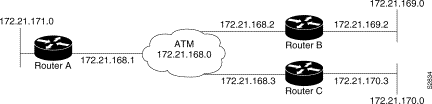
ip routing ! interface atm 4/0 ip address 172.21.168.1 255.255.255.0 atm rate-queue 1 100 atm pvc 1 0 10 aal5snap atm pvc 2 0 20 aal5snap map-group test-a ! map-list test-a ip 172.21.168.2 atm-vc 1 broadcast ip 172.21.168.3 atm-vc 2 broadcast
ip routing ! interface atm 2/0 ip address 172.21.168.2 255.255.255.0 atm rate-queue 1 100 atm pvc 1 0 20 aal5snap atm pvc 2 0 21 aal5snap map-group test-b ! map-list test-b ip 172.21.168.1 atm-vc 1 broadcast ip 172.21.168.3 atm-vc 2 broadcast
ip routing ! interface atm 4/0 ip address 172.21.168.3 255.255.255.0 atm rate-queue 1 100 atm pvc 2 0 21 aal5snap atm pvc 4 0 22 aal5snap map-group test-c ! map-list test-c ip 172.21.168.1 atm-vc 2 broadcast ip 172.21.168.2 atm-vc 4 broadcast
The following example is also a configuration for the fully meshed network shown in Figure 7-7, but this example uses SVCs. PVC 1 is the signaling PVC.
interface atm 4/0 ip address 172.21.168.1 255.255.255.0 map-group atm atm nsap-address AB.CDEF.01.234567.890A.BCDE.F012.3456.7890.1234.12 atm rate-queue 1 100 atm maxvc 1024 atm pvc 1 0 5 qsaal ! map-list atm ip 172.21.168.2 atm-nsap BC.CDEF.01.234567.890A.BCDE.F012.3456.7890.1334.13 ip 172.21.168.3 atm-nsap BC.CDEF.01.234567.890A.BCDE.F012.3456.7890.1224.12
interface atm 2/0 ip address 172.21.168.2 255.255.255.0 map-group atm atm nsap-address BC.CDEF.01.234567.890A.BCDE.F012.3456.7890.1334.13 atm rate-queue 1 100 atm maxvc 1024 atm pvc 1 0 5 qsaal ! map-list atm ip 172.21.168.1 atm-nsap AB.CDEF.01.234567.890A.BCDE.F012.3456.7890.1234.12 ip 172.21.168.3 atm-nsap BC.CDEF.01.234567.890A.BCDE.F012.3456.7890.1224.12
interface atm 4/0 ip address 172.21.168.3 255.255.255.0 map-group atm atm nsap-address BC.CDEF.01.234567.890A.BCDE.F012.3456.7890.1224.12 atm rate-queue 1 100 atm maxvc 1024 atm pvc 1 0 5 qsaal ! map-list atm ip 172.21.168.1 atm-nsap AB.CDEF.01.234567.890A.BCDE.F012.3456.7890.1234.12 ip 172.21.168.2 atm-nsap BC.CDEF.01.234567.890A.BCDE.F012.3456.7890.1334.13
The following example configures an ATM interface for SVCs using multipoint signaling:
interface atm 2/0 ip address 4.4.4.6 map-group atm_pri atm nsap-address de.cdef.01.234567.890a.bcde.f012.3456.7890.1234.12 atm multipoint-signaling atm rate-queue 1 100 atm maxvc 1024 atm pvc 1 0 5 qsaal ! map-list atm_pri ! ip 4.4.4.4 atm-nsap cd.cdef.01.234566.890a.bcde.f012.3456.7890.1234.12 broadcast ip 4.4.4.7 atm-nsap 31.3233.34.353637.3839.3031.3233.3435.3637.3839.30 broadcast
This section provides three examples of classical IP and ARP configuration, one each for a client and a server in an SVC environment, and one for ATM Inverse ARP in a PVC environment.
This example configures an ATM ARP client in an SVC environment. Note that the client in this example and the ATM ARP server in the next example are configured to be on the same IP network.
interface atm 2/0 atm nsap-address ac.2456.78.040000.0000.0000.0000.0000.0000.0000.00 ip address 10.0.0.2 255.0.0.0 atm pvc 1 0 5 qsaal atm arp-server nsap ac.1533.66.020000.0000.0000.0000.0000.0000.0000.00 no shutdown
The following example configures ATM on an interface and configures the interface to function as the ATM ARP server for the IP subnetwork.
interface atm 0/0 ip address 10.0.0.1 255.0.0.0 atm nsap-address ac.1533.66.020000.0000.0000.0000.0000.0000.0000.00 atm rate-queue 1 100 atm maxvc 1024 atm pvc 1 0 5 qsaal atm arp-server
The following example configures ATM on an interface and then configures the ATM Inverse ARP mechanism on the PVCs on the interface, with Inverse ARP datagrams sent every five minutes on three of the PVCs. The fourth PVC will not send Inverse ATM ARP datagrams, but will receive and respond to Inverse ATM ARP requests.
interface atm 4/0 ip address 172.21.1.111 255.255.255.0 atm pvc 1 1 1 aal5snap inarp 5 atm pvc 2 2 2 aal5snap inarp 5 atm pvc 3 3 3 aal5snap inarp 5 atm pvc 4 4 4 aal5snap inarp
No map-group and map-list commands are needed for IP.
The following example provides a minimal configuration of an ATM interface to support AAL3/4 and SMDS encapsulation; no protocol configuration is shown:
interface atm3/0 atm aal aal3/4 atm smds c140.888.9999 atm vp-filter 0 atm multicast e180.0999.9999 atm pvc 30 0 30 aal34smds
The following example shows how IP dynamic routing might coexist with static routing of another protocol.
interface atm3/0 ip address 172.21.168.112 255.255.255.0 atm aal aal3/4 atm smds c140.888.9999 atm multicast e180.0999.9999 atm vp-filter 0 atm pvc 30 0 30 aal34smds map-group atm appletalk address 10.1 appletalk zone atm ! map-group atm atalk 10.2 smds c140.8111.1111 broadcast
This example shows that IP configured is dynamically routed, but that AppleTalk is statically routed. An AppleTalk remote host is configured at address 10.2 and is associated with SMDS address c140.8111.1111.
AAL3/4 associates a protocol address with an SMDS address, as shown in the last line of this example. In contrast, AAL5 static maps associate a protocol address with a PVC number.
Both of the following examples assume that no permanent rate queues have been configured. The software dynamically creates rate queues when an atm pvc command specifies a peak/average rate that does not match any user-configured rate queue.
In the following example, the software sets the peak rate for VCD 1 to the maximum that the PLIM will allow and sets the average rate to the peak rate. Then it creates a rate queue for the peak rate of this VCD.
atm pvc 1 1 1 aal5snap
In the following example, the software creates a 100-Mbps rate queue and assigns VCD 2 to that rate queue with an average rate of 50 Mbps and a burst size of 64 cells.
atm pvc 2 2 2 aal5snap 100000 50000 2
In the following example, three AAL5-SNAP PVCs are created on the same ATM interface. The router will broadcast all spanning tree updates to these AAL5-SNAP PVCs. No other virtual circuits will receive spanning tree updates.
interface atm4/0 ip address 1.1.1.1 255.0.0.0 atm pvc 1 1 1 aal5snap atm pvc 2 2 2 aal5snap atm pvc 3 3 3 aal5snap bridge-group 1 ! bridge 1 protocol dec
In the following example, the router will send all spanning tree updates to the multicast address e111.1111.1111.1111. Routers receiving packets from this router will learn its unicast SMDS address, c111.1111.1111.1111, by examining the packets.
interface atm4/0 ip address 1.1.1.1 255.0.0.0 atm aal aal3/4 atm vp-filter 0 atm smds c111.1111.1111.1111 atm multicast e111.1111.1111.1111 atm pvc 1 0 1 aal34smds bridge-group 1 ! bridge 1 protocol dec
The following example defines an map list to tie specified SVCs to protocol addresses of remote hosts and to specified map classes, then it defines the map classes and sets traffic parameters for certain protocol traffic.
map-list atmlist
ip 131.108.170.21 atm-vc 12
ip 131.108.180.121 atm-nsap 47.0091.81.000000.0041.0B0A.1581.0040.0B0A.1585.00 class atmclass1
ip 131.108.190.221 atm-nsap 47.0091.81.000000.0041.0B0A.1581.0040.0B0B.1585.00 class atmclass2
map-class atm atmclass1
atm forward-peak-cell-rate-clp1 8000
atm backward-peak-cell-rate-clp1 8000
map-class atm atmclass2
atm forward-peak-cell-rate-clp1 7000
atm backward-peak-cell-rate-clp1 7000
interface atm 2/0
map-group atmlist
The examples in the following sections illustrate how to configure an ATM interface on the Cisco 4500:
The following example creates PVC 5 on ATM interface 0. It uses LLC/SNAP encapsulation over AAL5. The interface is at IP address 1.1.1.1 with 1.1.1.5 at the other end of the connection. The static map list named atm declares that the next node is a broadcast point for multicast packets from IP.
interface atm 0 ip address 1.1.1.1 255.255.255.0 atm rate-queue 1 100 atm pvc 5 0 10 aal5snap ip route-cache cbus map-group atm map-list atm ip 1.1.1.5 atm-vc 5 broadcast
The following example is of a typical ATM configuration for a PVC:
interface atm 0 ip address 172.21.168.112 255.255.255.0 map-group atm atm rate-queue 1 100 atm pvc 1 1 1 aal5snap atm pvc 2 2 2 aal5snap atm pvc 6 6 6 aal5snap atm pvc 7 7 7 aal5snap decnet cost 1 clns router iso-igrp comet ! router iso-igrp comet net 47.0004.0001.0000.0c00.6666.00 ! router igrp 109 network 172.21.0.0 ! ip domain-name CISCO.COM ! map-list atm ip 172.21.168.110 atm-vc 1 broadcast clns 47.0004.0001.0000.0c00.6e26.00 atm-vc 6 broadcast decnet 10.1 atm-vc 2 broadcast
Figure 7-7 illustrates a fully meshed network. The configurations for Routers A, B, and C follow the figure. In this example, the routers are configured to use PVCs. Fully meshed indicates that any workstation can communicate with any other workstation. Note that the two map-list statements configured in Router A identify the ATM addresses of Routers B and C. The two map-list statements in Router B identify the ATM addresses of Routers A and C. The two map list statements in Router C identify the ATM addresses of Routers A and B.
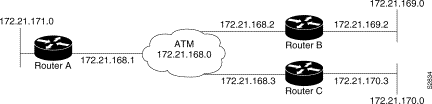
ip routing ! interface atm 0 ip address 172.21.168.1 255.255.255.0 atm rate-queue 1 100 atm pvc 1 0 10 aal5snap atm pvc 2 0 20 aal5snap map-group test-a ! map-list test-a ip 172.21.168.2 atm-vc 1 broadcast ip 172.21.168.3 atm-vc 2 broadcast
ip routing ! interface atm 0 ip address 172.21.168.2 255.255.255.0 atm rate-queue 1 100 atm pvc 1 0 20 aal5snap atm pvc 2 0 21 aal5snap map-group test-b ! map-list test-b ip 172.21.168.1 atm-vc 1 broadcast ip 172.21.168.3 atm-vc 2 broadcast
ip routing ! interface atm 0 ip address 172.21.168.3 255.255.255.0 atm rate-queue 1 100 atm pvc 2 0 21 aal5snap atm pvc 4 0 22 aal5snap map-group test-c ! map-list test-c ip 172.21.168.1 atm-vc 2 broadcast ip 172.21.168.2 atm-vc 4 broadcast
The following example is also a configuration for the fully meshed network shown in Figure 7-8, but this example uses SVCs. PVC 1 is the signaling PVC.
interface atm 0 ip address 172.21.168.1 255.255.255.0 map-group atm atm nsap-address AB.CDEF.01.234567.890A.BCDE.F012.3456.7890.1234.12 atm rate-queue 1 100 atm maxvc 1024 atm pvc 1 0 5 qsaal ! map-list atm ip 172.21.168.2 atm-nsap BC.CDEF.01.234567.890A.BCDE.F012.3456.7890.1334.13 ip 172.21.168.3 atm-nsap BC.CDEF.01.234567.890A.BCDE.F012.3456.7890.1224.12
interface atm 0 ip address 172.21.168.2 255.255.255.0 map-group atm atm nsap-address BC.CDEF.01.234567.890A.BCDE.F012.3456.7890.1334.13 atm rate-queue 1 100 atm pvc 1 0 5 qsaal ! map-list atm ip 172.21.168.1 atm-nsap AB.CDEF.01.234567.890A.BCDE.F012.3456.7890.1234.12 ip 172.21.168.3 atm-nsap BC.CDEF.01.234567.890A.BCDE.F012.3456.7890.1224.12
interface atm 0 ip address 172.21.168.3 255.255.255.0 map-group atm atm nsap-address BC.CDEF.01.234567.890A.BCDE.F012.3456.7890.1224.12 atm rate-queue 1 100 atm pvc 1 0 5 qsaal ! map-list atm ip 172.21.168.1 atm-nsap AB.CDEF.01.234567.890A.BCDE.F012.3456.7890.1234.12 ip 172.21.168.2 atm-nsap BC.CDEF.01.234567.890A.BCDE.F012.3456.7890.1334.13
This section provides three examples of classical IP and ARP configuration, one each for a client and a server in an SVC environment, and one for ATM Inverse ARP in a PVC environment.
This example configures an ATM ARP client in an SVC environment. Note that the client in this example and the ATM ARP server in the next example are configured to be on the same IP network.
interface atm 0 atm nsap-address ac.2456.78.040000.0000.0000.0000.0000.0000.0000.00 ip address 10.0.0.2 255.0.0.0 atm pvc 1 0 5 qsaal atm arp-server nsap ac.1533.66.020000.0000.0000.0000.0000.0000.0000.00 no shutdown
The following example configures ATM on an interface and configures the interface to function as the ATM ARP server for the IP subnetwork.
interface atm 0 ip address 10.0.0.1 255.0.0.0 atm nsap-address ac.1533.66.020000.0000.0000.0000.0000.0000.0000.00 atm rate-queue 1 100 atm maxvc 1024 atm pvc 1 0 5 qsaal atm arp-server
The following example configures ATM on an interface and then configures the ATM Inverse ARP mechanism on the PVCs on the interface, with Inverse ARP datagrams sent every five minutes on three of the PVCs. The fourth PVC will not send Inverse ATM ARP datagrams, but will receive and respond to Inverse ATM ARP requests.
interface atm 0 ip address 172.21.1.111 255.255.255.0 atm pvc 1 1 1 aal5snap inarp 5 atm pvc 2 2 2 aal5snap inarp 5 atm pvc 3 3 3 aal5snap inarp 5 atm pvc 4 4 4 aal5snap inarp
No map-group and map-list commands are needed for IP.
Both of the following examples assume that no permanent rate queues have been configured. The software dynamically creates rate queues when an atm pvc command specifies a peak/average rate that does not match any user-configured rate queue.
In the following example, the software sets the peak rate for VCD 1 to the maximum that the PLIM will allow and sets the average rate to the peak rate. Then it creates a rate queue for the peak rate of this VCD.
atm pvc 1 1 1 aal5snap
In the following example, the software creates a 100-Mbps rate queue and assigns VCD 2 to that rate queue with an average rate of 50 Mbps and a burst size of 64 cells:
atm pvc 2 2 2 aal5snap 100000 50000 2
The following example provides a minimal configuration of an ATM interface to support AAL3/4 and SMDS encapsulation; no protocol configuration is shown:
interface atm0 atm smds c140.888.9999 atm multicast e180.0999.9999 atm pvc 30 0 30 aal34smds
The following example shows how IP dynamic routing might coexist with static routing of another protocol.
interface atm0 ip address 172.21.168.112 255.255.255.0 atm smds c140.888.9999 atm multicast e180.0999.9999 atm pvc 30 0 30 aal34smds map-group atm appletalk address 10.1 appletalk zone atm ! map-group atm atalk 10.2 smds c140.8111.1111 broadcast
This example shows that IP configured is dynamically routed, but that AppleTalk is statically routed. An AppleTalk remote host is configured at address 10.2 and is associated with SMDS address c140.8111.1111.
AAL3/4 associates a protocol address with an SMDS address, as shown in the last line of this example. In contrast, AAL5 static maps associate a protocol address with a PVC number.
In the following example, three AAL5-SNAP PVCs are created on the same ATM interface. The router will broadcast all spanning tree updates to these AAL5-SNAP PVCs. No other virtual circuits will receive spanning tree updates.
interface atm 0 ip address 1.1.1.1 255.0.0.0 atm pvc 1 1 1 aal5snap atm pvc 2 2 2 aal5snap atm pvc 3 3 3 aal5snap bridge-group 1 ! bridge 1 protocol dec
The following example defines an map list to tie specified SVCs to protocol addresses of remote hosts and to specified map classes, then it defines the map classes and sets traffic parameters for certain protocol traffic.
map-list atmlist
ip 131.108.170.21 atm-vc 12
ip 131.108.180.121 atm-nsap 47.0091.81.000000.0041.0B0A.1581.0040.0B0A.1585.00 class atmclass1
ip 131.108.190.221 atm-nsap 47.0091.81.000000.0041.0B0A.1581.0040.0B0B.1585.00 class atmclass2
map-class atm atmclass1
atm forward-peak-cell-rate-clp1 8000
atm backward-peak-cell-rate-clp1 8000
map-class atm atmclass2
atm forward-peak-cell-rate-clp1 7000
atm backward-peak-cell-rate-clp1 7000
interface atm 0
map-group atmlist
|
|