|
|

This section introduces the Debug Command Reference publication audience and scope, organization, use, and conventions.
This publication addresses the network or system administrator who maintains a Cisco gateway, router, or bridge running Cisco Internetwork Operating System (Cisco IOS) Release 11and earlier software.
Readers should know how to configure a Cisco router and should be familiar with the protocols and media their routers are configured to support. Readers must also be aware of their network topology.
The Debug Command Reference publication provides information about using debug commands to troubleshoot Cisco network servers. This manual is most effective when used in conjunction with the Troubleshooting Internetworking Systems publication.
Chapter 1, "Using Debug Commands," explains how you enter debug commands; use the debug ? and debug all commands; and generate and redirect debug command output. It is important that you read this chapter first before proceeding to Chapter 2, "Debug Commands."
Chapter 2, "Debug Commands," presents reference information on commands you use to debug your internetwork. The chapter includes command function descriptions, sample output displays, and explanations of these displays.
Appendix A, "X.25 Cause and Diagnostic Codes," lists the codes that can appear in output from the debug x25, debug x25 events, and debug x25 vc commands.
Appendix B, "ISDN Switch Types, Codes, and Values," lists the supported switch types. It also contains the cause codes, cause values, bearer capability values, and progress values that can appear in output from the debug isdn q921, debug isdn q931, and debug isdn event commands.
The command descriptions in this manual use these conventions:
The samples use these conventions:
screen font.
boldface screen font.
This publication also uses the following conventions:
 | Caution Means reader be careful. In this situation, you might do something that could result in equipment damage or loss of data. |
The following illustration explains the fields on a typical command reference page:
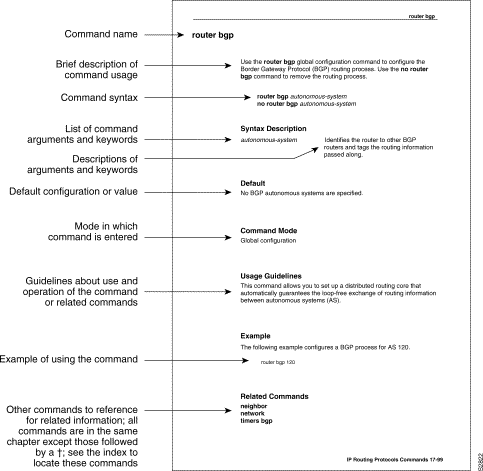
|
|