|
|

This chapter describes the commands available to configure LAN emulation (LANE) in Cisco 7000 series routers that contain an ATM Interface Processor (AIP) and are connected to a LightStream 100 ATM switch (formerly known as the Cisco HyperSwitch A100 switch). The LightStream 100 ATM switch requires version 3.1 or later software.
For ATM LANE configuration information and examples, refer to the chapter entitled "Configuring LAN Emulation" in the Router Products Configuration Guide.
To create a permanent virtual circuit (PVC) for LANE components on a specified subinterface, use the atm pvc interface configuration command. The no form of this command removes the specified PVC.
atm pvc vcd vpi vci aal5lane pvc-type| vcd | Virtual circuit descriptor. A unique number per ATM Interface Processor (AIP) that identifies to the AIP which VPI/VCI to use for a particular packet. Valid values range from 1 to the value set with the atm maxvc command. The AIP requires this feature to manage packet transmission. |
| vpi | Virtual path identifier of this PVC on the ATM network. Valid values range from 0 through 255. The VPI is an 8-bit field in the header of the ATM cell. The VPI value is unique only on a single interface, not throughout the ATM network; it has local significance only.
Both vpi and vci cannot be specified as 0; if one is 0, the other cannot be 0. |
| vci | Virtual channel identifier of this PVC on the ATM network. Valid values range from 0 through 65535. The VCI is a 16-bit field in the header of the ATM cell. The VCI value is unique only on a single interface, not throughout the ATM network; it has local significance only.
Both vpi and vci cannot be specified as 0; if one is 0, the other cannot be 0. |
| pvc-type | Keyword specifying the type of PVC. Refer to Table 11-1. |
No PVC is created. No VCD, VPI, VCI, and PVC type values are provided.
Interface configuration
The atm pvc command creates a PVC and attaches it to the VPI and VCI specified. Both vpi and vci cannot be specified as 0; if one is 0, the other cannot be 0.
Figure 11-1 illustrates each of the PVC types that might exist between LANE components. Table 11-1 lists and describes the PVC types used for LANE.
In Figure 11-1, LECS stands for LANE configuration server. BUS stands for LANE broadcast-and-unknown server. LE server stands for LANE server. Two LANE clients are shown as client A and client B.
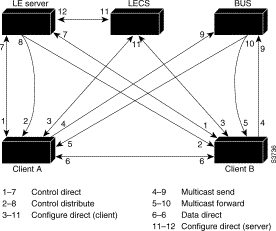
lane pvc
lane register
To release a specified switched virtual circuit (SVC), use the clear atm vc EXEC command.
clear atm vc vcd| vcd | Virtual channel descriptor of the channel to be released. |
EXEC
For multicast or control VCCs, this command causes the LANE client to exit and rejoin an emulated LAN.
For data VCCs, this command also removes the associated LANE Address Resolution Protocol (LE ARP) table entries.
To clear the dynamic LE ARP table or a single LE ARP entry of the LANE client configured on the specified subinterface or emulated LAN, use the clear lane le-arp EXEC command.
clear lane le-arp [interface slot/port[.subinterface-number] [mac-address] | name elan-name| interface slot/port[.subinterface-number] | (Optional) Interface or subinterface for the LANE client whose LE ARP table or entry is to be cleared. |
| mac-address mac-address | (Optional) Media Access Control (MAC) address of the entry to be cleared from the LE ARP table. |
| name elan-name | (Optional) Name of the emulated LAN for the LANE client whose LE ARP table or entry is to be cleared. Maximum length is 32 characters. |
EXEC
This command only removes dynamic LE ARP table entries. It does not remove static LE ARP table entries.
If you do not specify an interface or an emulated LAN, this command clears all the LANE ARP tables of any LANE client in the router.
If you specify a major interface (not a subinterface), this command clears all the LANE ARP tables of every LANE client on all the subinterfaces of that interface.
Use of this command also removes the fast-cache entries built from the LANE ARP entries.
The following example clears all the LANE ARP tables for all clients on the router:
clear lane le-arp
The following example clears all the LANE ARP tables for all LANE clients on all the subinterfaces of interface 1/0:
clear lane le-arp interface 1/0
The following example clears the entry corresponding to MAC address 0800.AA00.0101 from the LE ARP table for the LANE client on the emulated LAN called red:
clear lane le-arp name red 0800.aa00.0101
The following example clears all dynamic entries from the LE ARP table for the LANE client on the emulated LAN called red:
clear lane le-arp name red
After changing the bindings on a LANE configuration server, to force a LANE server on a specified subinterface or emulated LAN to drop the Control Direct and Control Distribute VCCs to a given LANE client and thus to force the client to rejoin subject to the new bindings, use the clear lane server EXEC command.
clear lane server {interface slot/port[.subinterface-number] | name elan-name}| interface slot/port[.subinterface-number] | Interface or subinterface on which the LANE server is configured. |
| name elan-name | Name of the emulated LAN on which the LANE server is configured. Maximum length is 32 characters. |
| mac-address mac-address | (Optional) Keyword and LANE client's MAC address. |
| client-atm-address atm-address | (Optional) Keyword and LANE client's ATM address. |
| lecid lecid | (Optional) Keyword and LANE client ID. |
EXEC
After changing the bindings on the configuration server, enter this command on the LANE server. The effect is to force the client to leave one emulated LAN and then join a different emulated LAN.
If no LANE client is specified, all LANE clients attached to the LANE server are dropped.
The following example forces all the LANE clients on the emulated LAN named red to be dropped. The next time they try to join, they will be forced to join a different emulated LAN.
clear lane server red
client-atm-address name
lane database
mac-address name
show lane server
To add a LANE client address entry to the configuration server's configuration database, use the client-atm-address database configuration command. To remove a client address entry from the table, use the no form on this command.
client-atm-address atm-address-template name elan-name| atm-address-template | Template that explicitly specifies an ATM address or a specific part of an ATM address and uses wildcard characters for other parts of the ATM address, making it easy and convenient to specify multiple addresses matching the explicitly specified part.
Wildcard characters can replace any nibble or group of nibbles in the prefix, the end-system identifier (ESI), or the selector fields of the ATM address. |
| name elan-name | Name of the emulated LAN. Maximum length is 32 characters. |
Database configuration
No address and no emulated LAN name are provided.
This command is ordinarily used.
The effect of this command is to bind any client whose address matches the specified template into the specified emulated LAN. When a client comes up, it consults the LANE configuration server, which responds with the ATM address of the LANE server for the emulated LAN. The client then initiates join procedures with the LANE server.
Before this command is used, the emulated LAN specified by the elan-name argument must have been created in the configuration server's database by use of the name server-atm-address command.
If an existing entry in the configuration server's database binds the LANE client ATM address to a different emulated LAN, the new command is rejected.
This command affects only the bindings in the named configuration server database. It has no effect on the LANE components themselves.
See the lane database command for information about creating the database and the name server-atm-address command for information about binding the emulated LAN's name to the server's ATM address.
The client-atm-address name command is a subcommand of the global lane database command.
ATM Addresses. A LANE ATM address has the same syntax as an NSAP (but it is not a network-level address):
Address Templates. LANE ATM address templates can use two types of wildcards: an asterisk (*) to match any single character, and an ellipsis (...) to match any number of leading or trailing characters.
In LANE, a prefix template explicitly matches the prefix but uses wildcards for the ESI and selector fields. An ESI template explicitly matches the ESI field but uses wildcards for the prefix and selector.
In our implementation of LANE, the prefix corresponds to the switch, the ESI corresponds to the ATM interface, and the Selector field corresponds to the specific subinterface of the interface.
The following example uses an ESI template to specify the part of the ATM address corresponding to interface; in effect this example allows any client on any subinterface of the interface that corresponds to the displayed ESI value, no matter which switch the router is connected to, to join the engineering emulated LAN:
client-atm-address ...0800.200C.1001.** name engineering
The following example uses a prefix template to specify the part of the ATM address corresponding to the switch; in effect this example allows any client on subinterface of any interface connected to the switch that corresponds to the displayed prefix to join the marketing emulated LAN:
client-atm-address 47.000014155551212f.00.00... name marketing
default-name
lane database
mac-address name
name server-atm-address
To provide an emulated LAN name in the configuration server's database for those client MAC addresses and client ATM addresses that do not have explicit emulated LAN name bindings, use the default-name database configuration command. To remove the default name, use the no form of this command.
default-name elan-name| elan-name | Default emulated LAN name for any LANE client MAC address or LANE client ATM address not explicitly bound to any emulated LAN name. Maximum length is 32 characters. |
No name is provided.
Database configuration
This command is ordinarily used.
This command affects only the bindings in the configuration server's database. It has no effect on the LANE components themselves.
The named emulated LAN must already exist in the configuration server's database before this command is used. If the default name-to-emulated LAN name binding already exists, the new binding replaces it.
The default-name command is a subcommand of the global lane database command.
client-atm-address name
lane database
mac-address name
name server-atm-address
To specify that the configuration server ATM address is computed by our automatic method, use the lane auto-config-atm-address interface configuration command. To remove the previously assigned ATM address, use the no form of this command.
lane auto-config-atm-addressThis command has no keywords or arguments.
No specific ATM address or method is set.
Interface configuration
This command is ordinarily used.
This command causes the LANE server and LANE client on the interface or subinterface to use the automatically assigned ATM address (rather than the ATM address provided by the ILMI) to locate the configuration server.
If applied to a LANE configuration server on a major interface rather than on a subinterface, this command also assigns an ATM address to the configuration server configured on the interface.
Multiple commands that assign ATM addresses to the LANE configuration server can be issued on the same interface to assign different ATM addresses to the configuration server. Commands that assign ATM addresses to the LANE configuration server include lane auto-config-atm-address, lane config-atm-address, and lane fixed-config-atm-address.
The lane config command and at least one command that assigns an ATM address to the LANE configuration server are required to activate a LANE configuration server.
For a discussion of Cisco's method of automatically assigning ATM addresses, see the "Configuring LAN Emulation" chapter in the Router Products Configuration Guide.
The following example associates the LANE configuration server with the database name network1 and specifies that the configuration server's ATM address will be assigned by using our automatic method.
lane database network1 name eng server-atm-address 39.0000014155551211.0800.AA00.1001.02 name mkt server-atm-address 39.0000014155551211.0800.AA00.4001.01 lane config network1 lane auto-config-atm-address
lane config
lane config-atm-address
lane fixed-config-atm-address
To specify an ATM address--and thus override the automatic ATM address assignment--for the broadcast-and-unknown server on the specified subinterface, use the lane bus-atm-address interface configuration command. To remove the ATM address previously specified for the broadcast-and-unknown server on the specified subinterface and thus revert to the automatic address assignment, use the no form of this command.
lane bus-atm-address atm-address-template| atm-address-template | ATM address or a template in which wildcard characters are replaced by any nibble or group of nibbles of the prefix bytes, the end-system identifier (ESI) bytes, or the selector byte of the automatically assigned ATM address. |
For the broadcast-and-unknown server, the default is automatic ATM address assignment.
Interface configuration
When applied to a broadcast-and-unknown server, this command overrides automatic ATM address assignment for the broadcast-and-unknown server. When applied to a LANE client, this command gives the client the ATM address of the broadcast-and-unknown server. The client will use this address rather than sending LE ARP requests for the broadcast address.
When applied to a selected interface, but with a different ATM address than was used previously, this command replaces the broadcast-and-unknown server's ATM address.
ATM Addresses. A LANE ATM address has the same syntax as an NSAP (but it is not a network-level address):
Address Templates. LANE ATM address templates can use two types of wildcards: an asterisk (*) to match any single character, and an ellipsis (...) to match any number of leading or trailing characters.
The values of the digits that are replaced by wildcards come from the automatic ATM assignment method.
In LANE, a prefix template explicitly matches the prefix but uses wildcards for the ESI and selector fields. An ESI template explicitly matches the ESI field but uses wildcards for the prefix and selector.
In our implementation of LANE, the prefix corresponds to the switch, the ESI corresponds to the ATM interface, and the Selector field corresponds to the specific subinterface of the interface.
The following example uses an ESI template to specify the part of the ATM address corresponding to the interface; the remaining values in the ATM address come from automatic assignment:
lane bus-atm-address ...0800.200C.1001.**
The following example uses a prefix template to specify the part of the ATM address corresponding to the switch; the remaining values in the ATM address come from automatic assignment:
lane bus-atm-address 45.000014155551212f.00.00...
lane server-bus
To activate a LANE client on the specified subinterface, use the lane client interface configuration command. To remove a previously activated LANE client on the subinterface, use the no form of this command.
lane client ethernet [elan-name]| ethernet | Identifies the type of emulated LAN attached to this subinterface. |
| elan-name | (Optional) Name of the emulated LAN. This is argument optional because the client obtains its emulated LAN name from the configuration server. Maximum length is 32 characters. |
None
Interface configuration
This command is ordinarily used.
If a lane client command has already been entered on the subinterface for a different emulated LAN, then the client initiates termination procedures for that emulated LAN and joins the new emulated LAN.
If you do not provide an elan-name value, the client contacts the server to find which emulated LAN to join. If you do provide an emulated LAN name, the client consults the configuration server to ensure that no conflicting bindings exist.
lane client-atm-address
To specify an ATM address--and thus override the automatic ATM address assignment--for the LANE client on the specified subinterface, use the lane client-atm-address interface configuration command. To remove the ATM address previously specified for the LANE client on the specified subinterface and thus revert to the automatic address assignment, use the no form of this command.
lane client-atm-address atm-address-template| atm-address-template | ATM address or a template in which wildcard characters are replaced by any nibble or group of nibbles of the prefix bytes, the ESI bytes, or the selector byte of the automatically assigned ATM address. |
Automatic ATM address assignment.
Interface configuration
Use of this command on a selected subinterface, but with a different ATM address than was used previously, replaces the LANE client's ATM address.
ATM Addresses. A LANE ATM address has the same syntax as an NSAP (but it is not a network-level address):
Address Templates. LANE ATM address templates can use two types of wildcards: an asterisk (*) to match any single character, and an ellipsis (...) to match any number of leading or trailing characters. The wild carded characters come from the automatically assigned ATM address.
In LANE, a prefix template explicitly matches the ATM address prefix but uses wildcards for the ESI and selector fields. An ESI template explicitly matches the ESI field but uses wildcards for the prefix and selector.
In our implementation of LANE, the prefix corresponds to the switch, the ESI corresponds to the ATM interface, and the Selector field corresponds to the specific subinterface of the interface.
For a discussion of Cisco's method of automatically assigning ATM addresses, refer to the "Configuring LAN Emulation" chapter in the Router Products Configuration Guide.
The following example uses an ESI template to specify the part of the ATM address corresponding to the interface; the remaining parts of the ATM address come from automatic assignment:
lane client-atm-address...0800.200C.1001.**
The following example uses a prefix template to specify the part of the ATM address corresponding to the switch; the remaining parts of the ATM address come from automatic assignment:
lane client-atm-address 47.000014155551212f.00.00...
lane client
To associate a named configuration table (database) with the configuration server on the selected ATM interface, use the lane config interface configuration command. To remove the association between a named database and the configuration server on the specified interface, use the no form of this command.
lane config database-name| database-name | Name of the LANE database. |
No configuration server is defined, and no database name is provided.
Interface configuration
This command is ordinarily used.
This command is valid only on a major interface, not a subinterface, because only one LANE configuration server can exist for a switch cloud.
The named database must exist before the lane config command is entered. Refer to the lane database command for more information.
Multiple lane config commands cannot be entered on the same interface. You must delete an existing association by using the no form of this command before you can enter a new association on the specified interface.
Activating a LANE client requires the lane config command and one of the following commands: lane fixed-config-atm-address, lane auto-config-atm-address, or lane config-atm-address.
lane auto-config-atm-address
lane config-atm-address
lane database
lane fixed-config-atm-address
To specify a given configuration server's ATM address, use the lane config-atm-address interface configuration command. To remove an assigned ATM address, use the no form of this command.
lane config-atm-address atm-address-template| atm-address-template | ATM address or a template in which wildcard characters are replaced by any nibble or group of nibbles of the prefix bytes, the ESI bytes, or the selector byte of the automatically assigned ATM address. |
No specific ATM address or method is set.
Interface configuration
This command causes the LANE server and LANE client on the interface or subinterface to use that ATM address (rather than the ATM address provided by the ILMI) to locate the configuration server.
When applied to the LANE configuration server on a major interface rather than on a subinterface, this command also adds an ATM address to the configuration server configured on the interface. A LANE configuration server can have multiple ATM addresses.
Multiple commands that assign ATM addresses to the LANE configuration server can be issued on the same interface to assign different ATM addresses to the LANE configuration server. Commands that assign ATM addresses to the LANE configuration server include lane auto-config-atm-address, lane config-atm-address, and lane fixed-config-atm-address.
The lane config command and at least one command that assigns an ATM address to the LANE configuration server are required to activate a LANE configuration server.
ATM Addresses. A LANE ATM address has the same syntax as an NSAP (but it is not a network-level address):
Address Templates. LANE ATM address templates can use two types of wildcards: an asterisk (*) to match any single character, and an ellipsis (...) to match any number of leading or trailing characters. The values of the characters replaced by wildcards come from the automatically assigned ATM address.
In LANE, a prefix template explicitly matches the ATM address prefix but uses wildcards for the ESI and selector fields. An ESI template explicitly matches the ESI field but uses wildcards for the prefix and selector.
In our implementation of LANE, the prefix corresponds to the switch, the ESI corresponds to the ATM interface, and the Selector field corresponds to the specific subinterface of the interface.
For a discussion of Cisco's method of automatically assigning ATM addresses, refer to the "Configuring LAN Emulation" chapter in the Router Products Configuration Guide.
lane auto-config-atm-address
lane config
lane fixed-config-atm-address
To create a named configuration database that can be associated with a configuration server when one is configured, use the lane database global configuration command.
lane database database-name| database-name | Database name (32 characters maximum). |
No name is provided.
Global configuration
This command is ordinarily used.
LANE clients consult the LANE configuration server for information such as the location of the LANE server. The configuration server looks up the configuration information in its named database.
A database contains entries that bind a emulated LAN name to the ATM address of the LANE server, bind LANE client MAC addresses to an emulated LAN name, and bind LANE client ATM address templates to an emulated LAN name.
Use of the lane database command places you in database configuration mode, in which you can use the client-atm-address name, default name, mac-address name, and name server-atm-address commands to create entries in the specified database. When you are done creating entries, type ^Z or exit to return to global configuration mode.
client-atm-address name
default name
mac-address name
name server-atm-address
To specify that the fixed configuration server ATM address assigned by the ATM Forum will be used, use the lane fixed-config-atm-address interface configuration command.
lane fixed-config-atm-addressThis command has no keywords and arguments.
No specific ATM address or method is set.
Interface configuration
This command causes the LANE server and LANE client on the interface or subinterface to use that ATM address (rather than the ATM address provided by the ILMI) to locate the configuration server.
When applied to a LANE configuration server on a major interface rather than on a subinterface, this command also adds an ATM address to the configuration server configured on the interface.
Multiple commands that assign ATM addresses to the LANE configuration server can be issued on the same interface in order to assign different ATM addresses to the LANE configuration server. Commands that assign ATM addresses to the LANE configuration server include lane auto-config-atm-address, lane config-atm-address, and lane fixed-config-atm-address.
The lane config command and at least one command that assigns an ATM address to the LANE configuration server are required to activate a LANE configuration server.
lane auto-config-atm-address
lane config
lane config-atm-address
To add a static entry to the LE ARP table of the LANE client configured on the specified subinterface, use the lane le-arp interface configuration command. To remove a static entry from the LE ARP table of the LANE client on the specified subinterface, use the no form of this command.
lane le-arp mac-address atm-address| mac-address | MAC address to bind to the specified ATM address. |
| atm-address | ATM address. |
No static address bindings are provided.
Interface configuration
This command only adds or removes a static entry binding a MAC address to an ATM address. It does not add or remove dynamic entries. Removing the static entry for a specified ATM address from an LE ARP table does not release Data Direct VCCs established to that ATM address. However, clearing a static entry clears any fast-cache entries that were created from the MAC address-to-ATM address binding.
Static LE ARP entries are not aged and are not removed automatically.
To remove dynamic entries from the LE ARP table of the LANE client on the specified subinterface, use the clear lane le-arp command.
lane le-arp 0800.aa00.0101 47.000014155551212f.00.00.0800.200C.1001.01
clear lane le-arp
To associate an ATM address, and optionally a LANE client ID, with a PVC previously created on the specified subinterface, use the lane pvc interface configuration command. To remove a prior entry, use the no form of this command.
lane pvc vcd atm-address (for LANE client configuration)| vcd | Virtual channel descriptor that identifies the PVC. |
| atm-address | ATM address of the LANE component at the other end of the PVC. |
| lec-id | (Not used when the command is used to configure a LANE client; required when the command is used to configure a LANE server) Number in the range 1 to 65279 that uniquely identifies the LANE client connected to this PVC. |
No PVC is created. No virtual channel descriptor (VCD), ATM address, and LANE client ID are provided for PVCs.
Interface configuration
Ordinarily, switched virtual circuits (SVCs) are used instead of PVCs for communication within emulated LANs, and unique LANE client IDs are assigned dynamically by the LANE server. This command is used only when PVCs are used.
Use this command to configure a LANE client when PVCs are used instead of SVCs for Data Direct circuits between LANE clients; this command identifies the ATM address of the LANE client at the other end of the virtual circuit. In this case, do not use the lec-id argument.
Use this command also to configure a LANE server when PVCs are used instead of SVCs for the Server Direct VCC with a LANE client on the other end, and that LANE client is configured to use this PVC as its Client Direct VCC. Use the lec-id argument only when a LANE server is being configured on the specified subinterface.
To create the PVC, use the atm pvc command. The vcd value in the lane pvc command must match a vcd value in an atm pvc command.
Use of the lane pvc command on a LANE client and the lane register command on a LANE server enable the use of PVCs, instead of SVCs alone, for LANE.
If you use PVCs for the Control Direct VCCs, you must also use PVCs for the Control Distribute VCCs. If you use PVCs for the Multicast Send VCCs, you must also use PVCs for the Multicast Forward VCCs.
atm pvc aal5lane
lane register
To register a LANE client that is connected by PVC to the LANE server on the specified subinterface, use the lane register interface configuration command. To remove a prior entry, use the no form of this command.
lane register vcd mac-address atm-address| vcd | Virtual channel descriptor of the Server Direct PVC through which the LANE client is connected to the LANE server. |
| mac-address | MAC address of the LANE client. |
| atm-address | ATM address of the LANE client. |
No PVC is defined. No MAC address and ATM address are provided.
Interface configuration
Ordinarily, SVCs are used instead of PVCs for communications within emulated LANs, and registration occurs dynamically via the LANE protocol. This command is used only when PVCs are used.
When PVCs are used instead of SVCs for Server Direct circuits between the LANE server and LANE clients, use this command on the LANE server to identify the MAC address and the ATM address of the LANE client at the other end of a virtual circuit. If the client at the other end has a different ATM address, it is not allowed to join the emulated LAN. This can function as a security check.
Use the lane pvc command on a LANE client and the lane register command on a LANE server to enable use of PVCs, instead of SVCs alone, for LANE. The vcd value in the lane register command must match the vcd value in a lane pvc command and in an atm pvc command.
If you use PVCs for the Control Direct VCCs, you must also use PVCs for the Control Distribute VCCs. If you use PVCs for the Multicast Send VCCs, you must also use PVCs for the Multicast Forward VCCs
atm pvc aal5lane
lane pvc
To specify an ATM address--and thus override the automatic ATM address assignment--for the LANE server on the specified subinterface, use the lane server-atm-address interface configuration command. To remove the ATM address previously specified for the LANE server on the specified subinterface and thus revert to the automatic address assignment, use the no form of this command.
lane server-atm-address atm-address-template| atm-address-template | ATM address or a template in which wildcard characters are replaced by any nibble or group of nibbles of the prefix bytes, the ESI bytes, or the selector byte of the automatically assigned ATM address. |
For the LANE server, the default is automatic address assignment; the LANE client finds the LANE server by consulting the configuration server.
Interface configuration
This command also instructs the LANE client configured on this subinterface to reach the LANE server by using the specified ATM address instead of the ATM address provided by the configuration server.
When used on a selected subinterface, but with a different ATM address than was used previously, this command replaces the LANE server's ATM address.
ATM Addresses. A LANE ATM address has the same syntax as an NSAP (but it is not a network-level address):
Address Templates. LANE ATM address templates can use two types of wildcards: an asterisk (*) to match any single character, and an ellipsis (...) to match any number of leading or trailing characters. The values of characters replaced by wildcards come from automatic ATM address assignment.
In LANE, a prefix template explicitly matches the prefix, but uses wildcards for the ESI and selector fields. An ESI template explicitly matches the ESI field, but uses wildcards for the prefix and selector.
In our implementation of LANE, the prefix corresponds to the switch, the ESI corresponds to the ATM interface, and the Selector field corresponds to the specific subinterface of the interface.
For a discussion of Cisco's method of automatically assigning ATM addresses, refer to the "Configuring LAN Emulation" chapter of the Router Products Configuration Guide.
The following example uses an ESI template to specify the part of the ATM address corresponding to the interface; the remaining parts of the ATM address come from automatic assignment:
lane server-atm-address ...0800.200C.1001.**
The following example uses a prefix template to specify the part of the ATM address corresponding to the switch; the remaining part of the ATM address come from automatic assignment:
lane server-atm-address 45.000014155551212f.00.00...
lane server-bus
To enable a LANE server and a broadcast-and-unknown server on the specified subinterface, use the lane server-bus interface configuration command. To disable a LANE server and broadcast-and-unknown server on the specified subinterface, use the no form of this command.
lane server-bus ethernet elan-name| ethernet | Identifies the type of emulated LAN attached to this subinterface. |
| elan-name | Name of the emulated LAN. Maximum length is 32 characters. |
No LAN type and emulated LAN name are provided.
Interface configuration
This command is ordinarily used.
In the initial release of the LANE features on our routers, the LANE server and the broadcast-and-unknown server are located on the same router.
If a lane server-bus command has already been entered on the subinterface for a different emulated LAN, then the server initiates termination procedures with all clients and comes up as the server for the new emulated LAN.
Use of the no form of this command removes a previously configured LANE server and broadcast-and-unknown server on the subinterface.
lane server-atm-address
To bind the name of the emulated LAN to the ATM address of the LANE server for the emulated LAN in the configuration server's configuration database, use the name server-atm-address global configuration command. To remove the binding from the database, use the no form of this command.
name elan-name server-atm-address atm-address [restricted]| elan-name | Name of the emulated LAN. Maximum length is 32 characters. |
| atm-address | LANE server's ATM address. |
| restricted | (Optional) Membership in the named emulated LAN is restricted to the LANE clients explicitly linked to the emulated LAN in the configuration server's database. |
No emulated LAN name or server ATM address are provided.
Database configuration
This command is ordinarily used.
Emulated LAN names must be unique within one named LANE configuration database. This implies that the same emulated LAN name cannot be bound to more than one LANE server ATM address. In addition, the same LANE server ATM address cannot be assigned to more than one emulated LAN.
As a result, specifying an existing emulated LAN name with a new LANE server ATM address changes the LANE server ATM address for that emulated LAN. Specifying an existing LANE server ATM address with a new emulated LAN name renames the emulated LAN and changes the following bindings in the configuration server's database if the bindings refer to the old emulated LAN name:
The restricted keyword cannot be used with the name of an emulated LAN that has already been defined as the default emulated LAN. If you have defined a default emulated LAN and then use this command to restrict its membership, the command is rejected. If you define an emulated LAN to have restricted membership and you have not previously used the client-atm-address name command to link clients to that emulated LAN in the configuration server's database, no clients will be able to join that emulated LAN. It will remain empty, but no error message will be generated.
Entering this command without the restricted keyword removes any prior membership restriction on the specified emulated LAN.
This command affects only the bindings in the configuration server's database. It has no effect on the LANE components themselves.
This command is a subcommand of the global lane database command.
The no form of this command not only deletes the corresponding emulated LAN name bindings, but also removes the following bindings if they refer to the old emulated LAN name:
client-atm-address name
default-name
lane database
mac-address name
To display global and per-VCC LANE information for all the LANE components configured on an interface or any of its subinterfaces, on a specified subinterface, or on an emulated LAN, use the show lane EXEC command.
show lane [interface atm slot/port[.subinterface-number] | name elan-name] [brief]| interface atm slot/port | (Optional) ATM interface slot and port. |
| .subinterface-number | (Optional) Subinterface number. |
| name elan-name | (Optional) Name of emulated LAN. Maximum length is 32 characters. |
| brief | (Optional) Keyword used to display the global information, but not the per-VCC information. |
EXEC
Entering the show lane command is equivalent to entering the show lane config, show lane server, show lane bus, and show lane client commands. The show lane command shows all LANE-related information except the show lane database information.
The following is sample output of the show lane command:
Router# show lane
LE Config Server ATM1/0 config table: shj-test State: operational
ATM Address: 39.000000000000000000000000.000000000500.00
ATM Address: 39.000000000000000000000000.000000000500.01
cumulative total number of unrecognized packets received so far: 0
cumulative total number of config requests received so far: 10
cumulative total number of config failures so far: 0
LE Server ATM1/0.1 ELAN name: fred State: operational
type: ethernet Max Frame Size: 1516
ATM address: 39.000000000000000000000000.010000000000.1C
Config Server ATM addr: 39.000000000000000000000000.010000000000.10 vcd: 19
control distribute: vcd 20, 2 members, 6 packets
proxy/ (ST: Init, Conn, Waiting, Adding, Joined, Operational, Reject, Term)
lecid ST vcd pkts Hardware Addr ATM Address
1 O 17 4 0000.0c15.f3e5 39.000000000000000000000000.00000C15F3E5.01
2 O 23 4 0000.0c31.26ab 39.000000000000000000000000.00000C3126AB.01
LE BUS ATM1/0.1 ELAN name: fred State: operational
type: ethernet Max Frame Size: 1516
ATM address: 39.000000000000000000000000.00000C3126AD.01
data forward: vcd 22, 2 members, 10 packets
lecid vcd pkts ATM Address
1 21 5 39.000000000000000000000000.00000C15F3E5.01
2 26 5 39.000000000000000000000000.00000C3126AB.01
LE Client ATM1/0.1 ELAN name: fred State: operational
HW Address: 0000.0c31.26ab Type: ethernet Max Frame Size: 1516
ATM Address: 39.000000000000000000000000.00000C3126AB.01
VCD rxFrames txFrames Type ATM Address
0 0 0 configure 66.01020304050089AADDBC2DAA.AB0001010290.10
7 1 2 direct 66.01020304050089AADDBC2DAA.AB0001010290.1C
13 1 0 distribute 66.01020304050089AADDBC2DAA.AB0001010290.1C
19 0 2404 send 47.000000000000000000000000.00000C311F2D.02
21 2404 0 forward 47.000000000000000000000000.00000C311F2D.02
Table 11-2 describes significant fields in the sample display.
| Field | Description |
|---|---|
| LE Config Server | Major Interface on which the LANE configuration server is configured.
Identifies the following lines as applying to the LANE configuration server. These lines are also displayed in output from the show lane lecs command. |
| config table | Name of the database associated with the LANE configuration server. |
| State | State of the configuration server: down or operational. If down, a "down reasons" field indicates why it is down. The reasons include the following: NO-config-table, NO-nsap-address, NO-config-pvc, and NO-interface-up. |
| ATM address | ATM address or addresses of this configuration server. |
| LE Server | Identifies the following lines as applying to the LANE server. These lines are also displayed in output from the show lane server command. |
| ATM1/0.1 | Interface or subinterface this LANE server is on. |
| ELAN name: | Name of the emulated LAN this server is linked to. |
| State | Status of this LANE server. Possible states for a LANE server include down, waiting_ILMI, waiting_listen, up_not_registered, operational, and terminating. |
| type | Type of emulated LAN. |
| Max Frame Size | Maximum frame size on this type of LAN. |
| ATM address | ATM address of this server. |
| Config Server ATM addr | The ATM address used to reach the LANE configuration server. |
| control distribute: vcd 20, 2 members, 6 packets | Virtual circuit descriptor of the Control Distribute VCC |
| proxy/ (ST: Init, Conn, Waiting, Adding, Joined, Operational, Reject, Term) | Status of the LANE client at the other end of the Control Distribute VCC. |
| lecid | Identifier for the LANE client at the other end of the Control Distribute VCC. |
| ST | Status of the LANE client at the other end of the Control Distribute VCC. Possible states are Init, Conn, Waiting, Adding, Joined, Operational, Reject, and Term |
| vcd | Virtual channel descriptor used to reach the LANE client. |
| pkts | Number of packets sent by the LANE server on the Control Distribute VCC to the LANE client. |
| Hardware Addr | MAC-layer address of the LANE client. |
| ATM Address | ATM address of the LANE client. |
| LE BUS | Identifies the following lines as applying to the LANE broadcast-and-unknown server. These lines are also displayed in output from the show lane bus command. |
| ATM1/0.1 | Interface or subinterface this LANE broadcast-and-unknown server is on. |
| ELAN name | Name of the emulated LAN this broadcast-and-unknown server is linked to. |
| State | Status of this LANE client. Possible states include down and operational. |
| type | Type of emulated LAN. |
| Max Frame Size | Maximum frame size on this type of LAN. |
| ATM address | ATM address of this LANE broadcast-and-unknown server. |
| data forward: vcd 22, 2 members, 10 packets | Virtual channel descriptor of the Data Forward VCC, number of LANE clients attached to the VCC, and the number of packets transmitted on the VCC. |
| lecid | Identifier assigned to each LANE client on the Data Forward VCC. |
| vcd | Virtual channel descriptor used to reach the LANE client. |
| pkts | Number of packets sent by the broadcast-and-unknown server to the LANE client. |
| ATM Address | ATM address of the LANE client. |
| LE Client | Identifies the following lines as applying to a LANE client. These lines are also displayed in output from the show lane client command. |
| ATM1/0.1 | Interface or subinterface this LANE client is on. |
| ELAN name | Name of the emulated LAN this client is linked to. |
| State | Status of this LANE client. Possible states include initialState, lecsConnect, configure, join, busConnect, and operational. |
| HW Address | MAC address, in dotted hexadecimal notation, assigned to this LANE client. |
| Type | Type of emulated LAN. |
| Max Frame Size | Maximum frame size on this type of LAN. |
| ATM Address | ATM address of this LANE client. |
| VCD | Virtual channel descriptor for each of the VCCs established for this LANE client. |
| rxFrames | Number of frames received on the VCC. |
| txFrames | Number of frames transmitted on the VCC. |
| Type | Type of VCC; same as the SVC and PVC types. Possible VCC types are configure, direct, distribute, send, forward, and data. |
| ATM Address | ATM address of the LANE component at the other end of the VCC. |
To display global and per-VCC LANE information for the broadcast-and-unknown server configured on an interface or any of its subinterfaces, on a specified subinterface, or on an emulated LAN, use the show lane bus EXEC command.
show lane bus [interface atm slot/port[.subinterface-number] | name elan-name] [brief]| interface atm slot/port | (Optional) ATM interface slot and port. |
| .subinterface-number | (Optional) Subinterface number. |
| name elan-name | (Optional) Name of the emulated LAN. Maximum length is 32 characters. |
| brief | (Optional) Keyword used to display the global information, but not the per-VCC information. |
EXEC
The following is sample output of the show lane bus command.
Router# show lane bus
interface: atm 4/0.1 name: eng
type: Ethernet MTU: 1500 AAL5-SDU length: 1516
max frame age: 2 seconds relayed frames/sec: 116
NSAP: 45.000001415555121f.yyyy.zzzz.0800.200c.1002.01
lecid vcd cnt NSAP
* 80 659 45.000001415555121f.yyyy.zzzz.0800.200c.1002.01
1 81 99 45.000001415555121f.yyyy.zzzz.0800.200c.1000.01
5 89 41 45.000001415555122f.yyyy.zzzz.0800.200c.1100.01
6 99 101 45.000001415555124f.yyyy.zzzz.0800.200c.1300.01
interface: atm 4/0.2 name: mkt
type: Ethernet MTU: 1500 AAL5-SDU length: 1516
max frame age: 2 seconds relayed frames/sec: 48
NSAP: 45.000001415555121f.yyyy.zzzz.0800.200c.1002.02
lecid vcd cnt NSAP
* 82 325 45.000001415555121f.yyyy.zzzz.0800.200c.1002.02
1 83 10 45.000001415555121f.yyyy.zzzz.0800.200c.1000.02
3 90 25 45.000001415555123f.yyyy.zzzz.0800.200c.1200.01
4 93 75 45.000001415555124f.yyyy.zzzz.0800.200c.1300.02
Table 11-3 describes significant fields in the sample display.
| Field | Description |
|---|---|
| interface | Interface or subinterface for which information is displayed. |
| name | Name of the emulated LAN. |
| type | Type of emulated LAN; this release supports Ethernet only. |
| MTU | Maximum transmission unit (packet) size on the emulated LAN. |
| AAL5-SDU length | Maximum number of bytes in a LANE Service Data Unit (SDU) encapsulated in an AAL5 frame. This length includes a two-byte marker and a full Ethernet-like frame from the destination MAC address field through the last byte of data. It does not include an Ethernet CRC (or FRC), which is not present on emulated LAN frames. The number does not include the 8-byte AAL-5 trailer in the last ATM cell of the frame, nor the padding between the last data byte and the 8-byte trailer. |
| max frame age | After receiving a frame over a Multicast Send VCC, the broadcast-and-unknown server must transmit the frame to all relevant Multicast Forward VCCs within this number of seconds. When the time expires, it discards the frame. |
| NSAP | ATM address of this broadcast-and-unknown server. |
| lecid | Unique identifier of the LANE client at the other end of this VCC. |
| vcd | Virtual circuit descriptor that uniquely identifies this VCC. |
| cnt | For the Multicast Send VCC, the number of packets sent from the client to the broadcast-and-unknown server.
For the Multicast Forward VCC, the number of packets sent from the broadcast-and-unknown server to clients. |
| NSAP | For the Multicast Send VCC, the ATM address of the LANE client at the other end of this VCC.
For the Multicast Forward VCC, the ATM address of the broadcast-and-unknown server. |
To display global and per-VCC LANE information for all the LANE clients configured on an interface or any of its subinterfaces, on a specified subinterface, or on an emulated LAN, use the show lane client EXEC command.
show lane client [interface atm slot/port[.subinterface-number] | name elan-name] [brief]| interface atm slot/port | (Optional) ATM interface slot and port. |
| .subinterface-number | (Optional) Subinterface number. |
| name elan-name | (Optional) Name of the emulated LAN. Maximum length is 32 characters. |
| brief | (Optional) Keyword used to display the global information, but not the per-VCC information. |
EXEC
The following is sample output from the show lane client command:
Router# show lane client
interface: atm 4/0.1 name: eng
MAC: 0800.200c.1000 type: Ethernet MTU: 1500 AAL5-SDU length: 1516
NSAP: 45.000001415555121f.yyyy.zzzz.0800.200c.1000.01
VCD rxFrames txFrames Type ATM Address
0 0 0 configure 47.01020304050089AA.DDBC.2DAA.AB00.0101.0290.10
71 0 0 direct 47.000001415555121f.yyyy.zzzz.0800.200c.1001.01
72 330 0 distrib 47.000001415555121f.yyyy.zzzz.0800.200c.1001.01
85 0 241 send 47.000001415555121f.yyyy.zzzz.0800.200c.1002.01
86 659 0 forward 47.000001415555121f.yyyy.zzzz.0800.200c.1002.01
91 2000 2000 direct 47.000001415555122f.yyyy.zzzz.0800.200c.1100.01
94 10000 4000 direct 47.000001415555124f.yyyy.zzzz.0800.200c.1300.01
interface: atm 4/0.2 name: mkt
MAC: 0800.200c.1000 type: Ethernet MTU: 1500 AAL5-SDU length: 1516
NSAP: 45.000001415555121f.yyyy.zzzz.0800.200c.1000.02
VCD rxFrames txFrames Type ATM Address
54 0 50 direct 45.000001415555121f.yyyy.zzzz.0800.200c.1001.02
55 151 0 distrib 45.000001415555121f.yyyy.zzzz.0800.200c.1001.02
73 0 110 send 45.000001415555121f.yyyy.zzzz.0800.200c.1002.02
74 325 0 forward 45.000001415555121f.yyyy.zzzz.0800.200c.1002.02
84 2000 5000 direct 45.000001415555123f.yyyy.zzzz.0800.200c.1200.01
92 1000 1000 direct 45.000001415555124f.yyyy.zzzz.0800.200c.1300.02
Table 11-4 describes significant fields in the sample display.
| Field | Description |
|---|---|
| interface | Interface or subinterface for which information is displayed. |
| name | Name of the emulated LAN. |
| MAC | MAC address of this LANE client. |
| type | Type of emulated LAN; this release supports Ethernet only. |
| MTU | Maximum transmission unit (packet) size on the emulated LAN. |
| AAL5-SDU length | Maximum number of bytes in a LANE Service Data Unit (SDU) encapsulated in an AAL5 frame. This length includes a 2-byte marker and a full Ethernet-like frame from the destination MAC address field through the last byte of data. It does not include an Ethernet CRC (or FRC), which is not present on emulated LAN frames. The number does not include the 8-byte AAL-5 trailer in the last ATM cell of the frame, nor the padding between the last data byte and the 8-byte trailer. |
| NSAP | ATM address of this LANE client. |
| vcd | Virtual circuit descriptor that uniquely identifies this VCC. |
| rxFrames | Number of packets received. |
| txFrames | Number of packets transmitted. |
| Type | Type of VCC; same as the SVC and PVC types. Possible VCC types are configure, direct, distribute, send, forward, and data.1 |
| NSAP | ATM address of the LANE component at the other end of this VCC. |
To display global and per-VCC LANE information for the configuration server configured on an interface, use the show lane config EXEC command.
show lane config [interface atm slot[/port]]| interface atm slot | (Optional) ATM interface slot number. |
| /port | (Optional) ATM interface port number. |
EXEC
The following is sample output from the show lane config command when the configuration server has two ATM addresses.
Router# show lane config
LE Config Server ATM1/0 config table: table State: operational
ATM Address: 39.000000000000000000000000.000000000500.00
ATM Address: 39.000000000000000000000000.000000000500.01
cumulative total number of unrecognized packets received so far: 0
cumulative total number of config requests received so far: 10
cumulative total number of config failures so far: 0
In the following case, although the configuration server is operational, its addresses are not completely registered. The first address is not registered with the ILMI, as indicated by ilmi- state. The second address has the same problem plus the problem of not having been registered with the ATM signalling subsystem, as indicated by the atmsig- state.
Router# show lane config
LE Config Server ATM1/0 config table: table State: operational
ATM Address: 39.000000000000000000000000.000000000500.00 ilmi-
ATM Address: 39.000000000000000000000000.000000000500.01 ilmi- atmsig-
cumulative total number of unrecognized packets received so far: 0
cumulative total number of config requests received so far: 10
cumulative total number of config failures so far: 0
In the following case, some physical connectivity problem must have occurred and as a result, the configuration server's ATM address has not yet been determined definitively. Either the prefix has not been obtained or it is not there. As a result, the address cannot be computed and hence you see the "EXACT ADDRESS NOT YET SET (NO PREFIX ?)" message.
Router# show lane config LE Config Server ATM1/0 config table: table State: operational ATM Address: EXACT ADDRESS NOT YET SET (NO PREFIX ?) ilmi- atmsig- actual user specified form: ... cumulative total number of unrecognized packets received so far: 0 cumulative total number of config requests received so far: 0 cumulative total number of config failures so far: 0
Table 11-5 describes significant fields in the sample display.
| Field | Description |
|---|---|
| LE Config Server | Major Interface on which the LANE configuration server is configured. |
| config-table | Name of the database associated with the LANE configuration server. |
| State | State of the configuration server: down or operational. If down, the reasons field indicates why it is down. The reasons include the following: NO-config-table, NO-nsap-address, NO-config-pvc, and NO-interface-up. |
| ATM address | ATM address of this configuration server. |
| vcd | Virtual circuit descriptor that uniquely identifies this VCC. |
| rxFrames | Number of frames received. |
| txFrames | Number of frames sent. |
| callingParty | ATM address of the LANE client or LANE server on the other end of this VCC. |
To display the configuration server's database, use the show lane database EXEC command.
show lane database [database-name]| database-name | (Optional) Specific database name. |
EXEC
By default, this command displays the LANE configuration server information displayed by the show lane config command. If the brief keyword is specified, this command does not display the MAC addresses and ATM addresses of the LANE clients configured on each subinterface.
If no database name is specified, this command shows all databases.
The following is sample output of the show lane database command:
Router# show lane database
config-table: engandmkt - bound to interface/s: atm1/0
default ELAN: none
ELAN eng: les NSAP 45.000001415555121f.yyyy.zzzz.0800.200c.1001.01
LEC MAC 0800.200c.1100
LEC NSAP 45.000001415555121f.yyyy.zzzz.0800.200c.1000.01
LEC NSAP 45.000001415555124f.yyyy.zzzz.0800.200c.1300.01
ELAN mkt: les NSAP 45.000001415555121f.yyyy.zzzz.0800.200c.1001.02
LEC MAC 0800.200c.1200
LEC NSAP 45.000001415555121f.yyyy.zzzz.0800.200c.1000.02
LEC NSAP 45.000001415555124f.yyyy.zzzz.0800.200c.1300.02
Table 11-6 describes significant fields in the sample display.
| Field | Description |
|---|---|
| config-table | Name of this database. |
| default ELAN | Default name, if one is established. |
| ELAN | Name of the emulated LAN whose data is reported in this line and the next three lines. |
| LEC MAC | MAC addresses of an individual LANE client in this emulated LAN. This display includes a separate line for every LANE client in this emulated LAN. |
| LEC NSAP | ATM addresses of all LANE clients in this emulated LAN. |
To display the automatically assigned ATM address of each LANE component in a router or on a specified interface or subinterface, use the show lane default-atm-address EXEC command.
show lane default-atm-addresses [interface atm slot/port.subinterface-number]| interface atm slot/port | (Optional) ATM interface slot and port. |
| .subinterface-number | (Optional) Subinterface number. |
EXEC
It is not necessary to have any of the LANE components running on this router before you use this command.
The following is sample output of the default-atm-address command for the ATM interface 1/0 when all the major LANE components are located on that interface:
Router# show lane default-atm-addresses interface atm1/0
interface ATM1/0:
LANE Client: 47.000000000000000000000000.00000C304A98.**
LANE Server: 47.000000000000000000000000.00000C304A99.**
LANE Bus: 47.000000000000000000000000.00000C304A9A.**
LANE Config Server: 47.000000000000000000000000.00000C304A9B.00
note: ** is the subinterface number byte in hex
Table 11-8 describes significant fields shown in the display.
| Field | Description |
|---|---|
| interface ATM1/0: | Specified interface. |
| LANE Client: | ATM address of the LANE client on the interface. |
| LANE Server: | ATM address of the LANE server on the interface. |
| LANE Bus: | ATM address of the LANE broadcast-and-unknown server on the interface. |
| LANE Config Server: | ATM address of the LANE configuration server on the interface. |
To display the LANE ARP table of the LANE client configured on an interface or any of its subinterfaces, on a specified subinterface, or on an emulated LAN, use the show lane le-arp EXEC command.
show lane le-arp [interface atm slot/port[.subinterface-number] | name elan-name]| interface atm slot/port | (Optional) ATM interface slot and port. |
| .subinterface-number | Subinterface number. |
| name elan-name | (Optional) Specifies the name of the emulated LAN. Maximum length is 32 characters. |
EXEC
The following is sample output of the show lane le-arp command:
Router# show lane le-arp
Hardware Addr ATM Address VCD Interface
0000.0c15.a2b5 39.000000000000000000000000.00000C15A2B5.01 39 ATM1/0.1
0000.0c15.f3e5 39.000000000000000000000000.00000C15F3E5.01 25* ATM1/0.1
Table 11-8 describes significant fields shown in the display.
| Field | Description |
|---|---|
| Hardware Addr | The MAC address, in dotted hexadecimal notation, assigned to the LANE component at the other end of this VCD. |
| ATM Address | ATM address of the LANE component at the other end of this VCD. |
| VCD | Virtual circuit descriptor. |
| Interface | Interface or subinterface used to reach the specified component. |
To display global and per-VCC information for the LANE server configured on an interface or any of its subinterfaces, on a specified subinterface, or on an emulated LAN, use the show lane server EXEC command.
show lane server [interface atm slot/port[.subinterface-number] | name elan-name] [brief]| interface atm slot/port | (Optional) ATM interface slot and port. |
| .subinterface-number | (Optional) Subinterface number. |
| name elan-name | (Optional) Name of the emulated LAN. Maximum length is 32 characters. |
| brief | (Optional) Keyword used to display the global information, but not the per-VCC information. |
EXEC
The following is sample output of the show lane server command:
Router# show lane server
interface: atm 4/0.1 name: eng
type: Ethernet MTU: 1500 AAL5-SDU length: 1516
NSAP: 45.000001415555121f.yyyy.zzzz.0800.200c.1001.01
lecid/
proxy vcd cnt MAC NSAP
* 75 330 control distrib 45.000001415555121f.yyyy.zzzz.0800.200c.1001.01
1 76 33 0800.200c.1000 45.000001415555121f.yyyy.zzzz.0800.200c.1000.01
5/P 87 15 0800.200c.1100 45.000001415555122f.yyyy.zzzz.0800.200c.1100.01
6/P 95 53 0800.200c.1300 45.000001415555124f.yyyy.zzzz.0800.200c.1300.01
interface: atm 4/0.2 name: mkt
type: Ethernet MTU: 1500 AAL5-SDU length: 1516
NSAP: 45.000001415555121f.yyyy.zzzz.0800.200c.1001.02
lecid/
proxy vcd cnt MAC NSAP
* 78 151 control distrib 45.000001415555121f.yyyy.zzzz.0800.200c.1001.02
1 79 10 0800.200c.1000 45.000001415555121f.yyyy.zzzz.0800.200c.1000.02
3/P 88 15 0800.200c.1200 45.000001415555123f.yyyy.zzzz.0800.200c.1200.01
4/P 96 25 0800.200c.1300 45.000001415555124f.yyyy.zzzz.0800.200c.1300.02
Table 11-9 describes significant fields shown in the display.
| Field | Description |
|---|---|
| interface | Subinterface on which this LANE server is configured. |
| name | Name of the emulated LAN. |
| type | LAN type. This release supports Ethernet only. |
| MTU | Maximum transmission unit (packet) size for this type of LAN. |
| AAL5-SDU length | Maximum number of bytes in a LANE Service Data Unit (SDU) encapsulated in an AAL5 frame. This length includes a 2-byte marker and a full Ethernet-like frame from the destination MAC address field through the last byte of data. It does not include an Ethernet CRC (or FRC), which is not present on emulated LAN frames. The number does not include the 8-byte AAL-5 trailer in the last ATM cell of the frame, nor the padding between the last data byte and the 8-byte trailer. |
| NSAP | ATM address of this LANE server. |
| lecid | Unique LANE client identifier of the LANE client at the other end of this VCC. |
| proxy | When a LANE client joins an emulated LAN, it includes a "proxy" bit that tells the LE Server that the LE Client does not guarantee to register all its MAC address-ATM address pairs with the LANE server. Our LANE clients should set the proxy bit. Workstation LANE clients directly attached to ATM will not set it. |
| vcd | Unique virtual circuit descriptor for the VCC. |
| cnt | For Control Direct VCCs, the number of packets sent from the LANE client to the LANE server.
For Control Distribute VCCs, the number of packets sent from the LANE server to the LANE clients. |
| MAC | Type of VCC or the MAC address of the device on the other end of this VCC. |
| NSAP | For Control Direct VCCs, the ATM address of the LANE client on the other end of this VCC.
For Control Distribute VCCs, the ATM address of the LANE server. |
|
|