|
|

December 10, 1998
These release notes describe the features, modifications, and caveats for Cisco IOS Release 11.0, up to and including Release 11.0(22). They include all access server features and protocol translation features.
Cisco IOS Release 11.0(11) and all later 11.0 releases are considered to be "Generally Deployable." Cisco believes Release 11.0 is suitable for deployment anywhere in the network where the features and functionality are required.
These release notes discuss the following topics:
To determine the version of Cisco IOS software running on your device, log in to your access server, and enter the show version User EXEC command:
router> show version
The following is sample output for a Cisco AS5100 access server. The Cisco IOS version appears in the second line:
Cisco Internetwork Operating System Software
IOS (tm) 5100 Software (C5100-JS-M), Version 11.0(22).......
The output includes more information including processor revision numbers, memory amounts, hardware IDs, and partition information.
Cisco IOS Release 11.0 supports the following access server platforms:
Table 1 summarizes the LAN interfaces supported on each platform. Table 2 summarizes the WAN data rates and interfaces supported on the Cisco 2500 series and Cisco AS5100.
| Interface | ASM-CS | Cisco 2500 Series | Cisco AS5100 |
|---|---|---|---|
Synchronous Serial | Yes | Yes | Yes |
Ethernet (AUI) | Yes | Yes | Yes |
4-Mbps Token Ring | Yes | Yes | No |
16-Mbps Token Ring | Yes | Yes | No |
| Cisco 2500 Series | Cisco AS5100 | |
|---|---|---|
| Data Rate |
|
|
48/56/64 kbps | Yes | Yes |
1.544/2.048 Mbps | Yes | Yes |
34/45/52 Mbps | No | No |
| Interface |
|
|
EIA/TIA-232 | Yes | Yes |
X.21 | Yes | Yes |
V.35 | Yes | Yes |
EIA/TIA-449 | Yes | Yes |
EIA-530 | Yes | Yes |
EIA/TIA-613 (HSSI) | No | No |
ISDN BRI | No | No |
ISDN PRI | No | No |
G.703/G.704 | No | No |
All documents mentioned in this section are available as printed manuals or electronic documents. (See the "Online Navigation" section for more information on accessing electronic documentation.)
The following documentation is related to these release notes:
The following documents are specific to the Cisco ASM-CS:
The following document is specific to the Cisco 2500 series:
The following documents are specific to the Cisco AS5100 access server:
Cisco IOS software documentation is listed in Table 3. Software documentation consists of the Cisco IOS configuration guides and command references and also includes several supporting documents. These documents are shipped with your order in electronic form on the Documentation CD-ROM, unless you specifically ordered the printed version of the documents.
The Cisco IOS configuration guides, command references, and chapter topics are as follows:
| Books | Chapter Topics |
|---|---|
| Configuration Fundamentals Overview Cisco IOS User Interfaces File Management Interface Configuration System Management |
| IP Addressing IP Services IP Routing Protocols |
| AppleTalk Novell IPX |
| Apollo Domain Banyan VINES DECnet ISO CLNS XNS |
| ATM Frame Relay SMDS X.25 and LAPB |
| AAA Security Services Security Server Protocols Traffic Filtering Network Data Encryption Passwords and Privileges Neighbor Router Authentication IP Security Options |
| Dial Business Solutions and Examples Dial-In Port Setup DDR and Dial Backup Remote Node and Terminal Service Cost-Control and Large-Scale Dial Solutions VPDN |
| Switching Paths for IP Networks Fast Switching Autonomous Switching NetFlow Switching Optimum Switching Virtual LAN (VLAN) Switching and Routing Inter-Switch Link Protocol Encapsulation IEEE 802.10 Encapsulation LAN Emulation |
| Transparent Bridging Source-Route Bridging Remote Source-Route Bridging DLSw+ STUN and BSTUN LLC2 and SDLC IBM Network Media Translation DSPU and SNA Service Point SNA Frame Relay Access Support APPN NCIA Client/Server Topologies IBM Channel Attach |
|
|
The following URL contains links to access helpful tips to configure your Cisco products:
http://www.cisco.com/kobayashi/serv_tips.shtml
This URL is subject to change without notice. If it does change, point your web browser to Cisco Connection Online (CCO) and follow this path:
Software & Support: Technical Tips (button on left margin).
See the "Cisco Connection Online" section for details.
Hot Tips are popular tips and hints gathered from Cisco's Technical Assistance Center (TAC). Most of these documents are also available from the TAC's Fax-on-Demand service. To access Fax-on-Demand and receive documents at your fax machine from within the United States, call 888-50-CISCO (888-502-4726). From outside the United States, call 415-596-4408.
The following sections are provided from the Technical Tips page:
You can access Cisco IOS software documentation, such as printed manuals and configuration notes, either at Cisco Connection Online (CCO) on the World Wide Web or on the Cisco Documentation CD-ROM.
Additional information about CCO and the Documentation CD-ROM can be found in the
"Cisco Connection Online" section and the "Documentation CD-ROM" section.
The Cisco IOS software is available in different feature sets depending on the platform. Table 4 lists the feature sets available on the Cisco 2500 series and the Cisco AS5100.
| Feature | IP | IP/IBM Base | IP/IPX | IP/IPX/ IBM Base | IP/IPX/ APPN/ IBM | Desktop | Desktop/ IBM Base | Enterprise | Enterprise/APPN | Remote Access Server |
|---|---|---|---|---|---|---|---|---|---|---|
SNMP | Yes | Yes | Yes | Yes | Yes | Yes | Yes | Yes | Yes | Yes |
Asynchronous support (SLIP) | Yes | Yes | Yes | Yes | Yes | Yes | Yes | Yes | Yes | Yes |
CSLIP | Yes | Yes | Yes | Yes | Yes | Yes | Yes | Yes | Yes | Yes |
ARA | — | — | — | — | — | Yes | Yes | Yes | Yes | Yes |
Frame Relay (RFC 1490) | Yes | Yes | Yes | Yes | Yes | Yes | Yes | Yes | Yes | Yes |
SMDS | Yes | Yes | Yes | Yes | Yes | Yes | Yes | Yes | Yes | — |
X.25 | Yes | Yes | Yes | Yes | Yes | Yes | Yes | Yes | Yes | Yes |
ISDN | Yes | Yes | Yes | Yes | Yes | Yes | Yes | Yes | Yes | — |
PPP | Yes | Yes | Yes | Yes | Yes | Yes | Yes | Yes | Yes | Yes |
CPPP | Yes | Yes | Yes | Yes | Yes | Yes | Yes | Yes | Yes | Yes |
HDLC | Yes | Yes | Yes | Yes | Yes | Yes | Yes | Yes | Yes | Yes |
IP | Yes | Yes | Yes | Yes | Yes | Yes | Yes | Yes | Yes | Yes |
IGRP | Yes | Yes | Yes | Yes | Yes | Yes | Yes | Yes | Yes | Yes |
Enhanced IGRP | Yes | Yes | Yes | Yes | Yes | Yes | Yes | Yes | Yes | Yes |
OSPF | Yes | Yes | Yes | Yes | Yes | Yes | Yes | Yes | Yes | Yes |
BGP | Yes | Yes | Yes | Yes | Yes | Yes | Yes | Yes | Yes | Yes |
EGP | Yes | Yes | Yes | Yes | Yes | Yes | Yes | Yes | Yes | Yes |
PIM | Yes | Yes | Yes | Yes | Yes | Yes | Yes | Yes | Yes | Yes |
NHRP | Yes | Yes | Yes | Yes | Yes | Yes | Yes | Yes | Yes | Yes |
ES-to-IS | — | — | — | — | — | — | — | Yes | Yes | — |
IS-to-IS | — | — | — | — | — | — | — | Yes | Yes | — |
Snapshot routing | Yes | Yes | Yes | Yes | Yes | Yes | Yes | Yes | Yes | Yes |
NTP | Yes | Yes | Yes | Yes | Yes | Yes | Yes | Yes | Yes | Yes |
Bridging (transparent and translational) | Yes | Yes | Yes | Yes | Yes | Yes | Yes | Yes | Yes | — |
Multiring | Yes | Yes | Yes | Yes | Yes | Yes | Yes | Yes | Yes | Yes |
LAN extension host | Yes | Yes | Yes | Yes | Yes | Yes | Yes | Yes | Yes | — |
IPX | — | — | Yes | Yes | Yes | Yes | Yes | Yes | Yes | Yes |
NLSP | — | — | Yes | Yes | Yes | Yes | Yes | Yes | Yes | — |
RTMP | — | — | — | — | — | Yes | Yes | Yes | Yes | Yes |
IPXWAN 2.0 | — | — | Yes | Yes | Yes | Yes | Yes | Yes | Yes | Yes |
AppleTalk Versions 1 and 2 | — | — | — | — | — | Yes | Yes | Yes | Yes | Yes |
AURP | — | — | — | — | — | Yes | Yes | Yes | Yes | Yes |
DECnet IV | — | — | — | — | — | Yes | Yes | Yes | Yes | Yes |
DECnet V | — | — | — | — | — | — | — | Yes | Yes | — |
Apollo Domain | — | — | — | — | — | — | — | Yes | Yes | — |
Banyan VINES | — | — | — | — | — | — | — | Yes | Yes | — |
ISO CLNS | — | — | — | — | — | — | — | Yes | Yes | — |
XNS | — | — | — | — | — | — | — | Yes | Yes | — |
SRB/RSRB | — | Yes | — | Yes | Yes | — | Yes | Yes | Yes | — |
DLSw+ | — | Yes | — | Yes | Yes | — | Yes | Yes | Yes | — |
SDLC | — | Yes | — | Yes | Yes | — | Yes | Yes | Yes | — |
SDLLC | — | Yes | — | Yes | Yes | — | Yes | Yes | Yes | — |
STUN | — | Yes | — | Yes | Yes | — | Yes | Yes | Yes | — |
TG/COS | — | — | — | — | — | — | — | Yes | Yes | — |
DSPU | — | — | — | — | — | — | — | Yes | Yes | — |
QLLC | — | Yes | — | Yes | Yes | — | Yes | Yes | Yes | — |
APPN | — | — | — | — | Yes | — | — | — | Yes | — |
Bisync | — | Yes | — | Yes | Yes | — | Yes | Yes | Yes | — |
Protocol translation | — | — | — | — | — | — | — | Yes | Yes | Yes |
TN3270 | — | — | — | — | — | — | — | Yes | Yes | Yes |
LAT | — | — | — | — | — | — | — | Yes | Yes | Yes |
XRemote | — | — | — | — | — | — | — | Yes | Yes | Yes |
Telnet | Yes | Yes | Yes | Yes | Yes | Yes | Yes | Yes | Yes | Yes |
AutoInstall | Yes | Yes | Yes | Yes | Yes | Yes | Yes | Yes | Yes | Yes |
DHCP | Yes | Yes | Yes | Yes | Yes | Yes | Yes | Yes | Yes | Yes |
The Cisco IOS Release 11.0 software image size might exceed 4 MB. Also, the systems now require more than 1 MB of main system memory for data structure tables.
For the Cisco access servers to take advantage of the Release 11.0 features, you must upgrade the code or main system memory as listed in Table 5. Some platforms have specific chip or architecture requirements that affect what can be upgraded and in what increments.
| Platform | Minimum Required Code Memory | Minimum Required Main Memory | Release 11.0 Runs from |
|---|---|---|---|
| ASM-CS | | | |
| Cisco 2500 Series |
|
|
|
IP Set1 | 4 MB Flash | 4 MB RAM | Flash |
IP/IPX Set | 4 MB Flash | 4 MB RAM | Flash |
Desktop Set | 8 MB Flash | 4 MB RAM | Flash |
Enterprise Set | 8 MB Flash | 6 MB RAM | Flash |
Remote Access Server | 4 MB Flash | 4 MB RAM | Flash |
Enterprise/APPN Set | 8 MB Flash | 8 MB RAM | Flash |
IP/IPX/APPN/IBM Base Set | 8 MB Flash | 8 MB RAM | Flash |
Desktop/IBM Base Set | 8 MB Flash | 4 MB RAM | Flash |
IP/IPX/IBM Base Set | 8 MB Flash | 4 MB RAM | Flash |
IP/IBM Base Set | 8 MB Flash | 4 MB Flash | Flash |
| AS51002 |
|
|
|
IP Set | 4 MB Flash | 6 MB RAM per card | Flash |
IP/IPX Set | 4 MB Flash | 6 MB RAM per card | Flash |
Desktop Set | 8 MB Flash | 6 MB RAM per card | Flash |
Enterprise Set | 8 MB Flash | 6 MB RAM per card | Flash |
Remote Access Server | 4 MB Flash | 6 MB RAM per card | Flash |
Desktop/IBM Base Set | 8 MB Flash | 6 MB RAM | Flash |
IP/IPX/IBM Base Set | 8 MB Flash | 6 MB RAM | Flash |
IP/IBM Base Set | 8 MB Flash | 6 MB RAM | Flash |
The following software enhancements have been added to Cisco IOS Release 11.0(5). There are no new features in software releases later than Release 11.0(5).
The Cisco 2520 through Cisco 2523 models merge router and access server features to serve access and telecommuting requirements in a single platform. WAN aggregation, telecommuting, branch office, and IBM protocol applications are well-suited to these new Cisco devices.
The interfaces available in each model are shown below:
Cisco 2520 | 1 Ethernet, 2 high-speed synchronous serial, 2 low-speed synchronous/asynchronous serial, 1 ISDN BRI |
Cisco 2521 | 1 Token Ring, 2 high-speed synchronous serial, 2 low-speed synchronous/asynchronous serial, 1 ISDN BRI |
Cisco 2522 | 1 Ethernet, 2 high-speed synchronous serial, 8 low-speed synchronous/asynchronous serial, 1 ISDN BRI |
Cisco 2523 | 1 Token Ring, 2 high-speed synchronous serial, 8 low-speed synchronous/asynchronous serial, 1 ISDN BRI |
The low-speed serial interfaces (maximum speed 115.2 kbps) are capable of supporting both synchronous and asynchronous protocols.
The following software enhancement has been added to Release 11.0(4).
This feature was previously unavailable in Release 11.0. It allows payload compression of data within Frame Relay packets. Compression is performed on a packet-by-packet basis, yielding a compression ratio of approximately 1.5 to 1, depending on the packet and data characteristics. The command frame-relay payload-compress packet-by-packet is included.
The following software enhancements have been added to Release 11.0(3).
The smds glean interface configuration command is included in the feature set of Release 11.0(3). The smds glean command dynamically creates SMDS to higher-level protocol address mappings from incoming packets, thereby making the need for static map configuration for the IPX protocol optional rather than required. However, any static map configuration will override the dynamic maps.
IP address pooling provides a pool of IP addresses from which an incoming interface can provide an IP address to a remote node through the IP Control Protocol (IPCP) address negotiation process. In Cisco IOS Release 11.0(3), the IP address pooling feature is enhanced to allow configuration of a global default address pooling mechanism, a per-interface configuration of the mechanism to use, and a per-interface configuration of a specific address or pool name to use. Cisco IOS Release 11.0(3) also enhances the flexibility of configuration by allowing multiple types of pooling to be active simultaneously.
With Release 11.0(3), you can use Flash SIMMs from multiple vendors, as long as the total size of each SIMM is equal, and the SIMMs are installed in one of the combinations shown in Table 6 (for the Cisco 2500 series).
Multivendor Flash memory support is restricted to platforms that use Rxboot Version 10.2(7a) or later, and Cisco IOS Release 10.2(8), 10.3(6), or 11.0(3) or later.
Cisco 2500 series routers have two slots for Flash SIMMs. Table 6 provides the supported SIMM configurations.
| SIMM Size | Vendor | Flash Bank | Considerations |
|---|---|---|---|
4 MB | Intel (1Mbx8) | single | None |
4 MB/4 MB | Intel/Intel (1Mbx8) | dual | None |
4 MB/4 MB | Intel/AMD (1Mbx8) | dual | This configuration requires rxboot Release 10.2(7a) or later. It also requires one of the following Cisco IOS Releases:
|
8 MB | Intel (2Mbx8) | single | This configuration requires rxboot Release 10.2(7a) or later. It also requires one of the following Cisco IOS Releases:
|
8 MB/8 MB | Intel/Intel (2Mbx8) | dual | This configuration requires rxboot Release 10.2(7a) or later. It also requires one of the following Cisco IOS Releases:
|
8 MB/8 MB | Intel/AMD (2Mbx8) | dual | This configuration requires rxboot Release 10.2(7a) or later. It also requires one of the following Cisco IOS Releases:
|
4 MB | AMD (1Mbx8) | single | This configuration requires rxboot Release 10.2(7a) or later. It also requires one of the following Cisco IOS Releases:
|
4 MB/4 MB | AMD/AMD (1Mbx8) | dual | This configuration requires rxboot Release 10.2(7a) or later. It also requires one of the following Cisco IOS Releases:
|
8 MB | AMD (2Mbx8) | single | This configuration requires rxboot Release 10.2(7a) or later. It also requires one of the following Cisco IOS Releases:
|
8 MB/8 MB | AMD/AMD (2Mbx8) | dual | This configuration requires rxboot Release 10.2(7a) or later. It also requires one of the following Cisco IOS Releases:
|
Cisco IOS Release 11.0(3) supports PPP callback, which provides a client server relationship between the end points of a point-to-point serial connection. PPP callback allows a router to request that a dial-up peer router call back. The callback feature can be used to control access and toll costs between the routers. This feature is a partial implementation of the PPP Callback specifications in RFC 1570.
The following new software features were added to Cisco IOS Release 11.0(2).
The QLLC and Bisync features are included in the following feature sets for the Cisco 2500 series access servers and Cisco AS5100 access server:
This section describes new features and enhancements in Release 11.0(1) of the access server software.
This section describes general features that are new in the initial release of Cisco IOS Release 11.0.
This section describes the backbone protocol routing features that are new in the initial release of Cisco IOS Release 11.0.
The following features have been added to the Cisco IOS TCP/IP software:
AAA/TACACS+ Phase II has been added to the Cisco system management functionality. This upgrade to Authentication, Authorization, and Accounting/Terminal Access Controller Access Control System Plus (AAA/TACACS+) adds accounting to the existing facilities in TACACS+.
The following features have been added to the Cisco interface configuration functionality:
The following features have been added to the Cisco telecommuting service functionality:
This section describes the desktop protocol features that are new in the initial release of Cisco IOS Release 11.0.
The following features have been added to the Cisco IOS AppleTalk software:
Sequence Packet Exchange (SPX) spoofing has been added to the Cisco IOS Novell software. Some SPX-based services in a Novell environment use SPX watchdog packets to verify the integrity of end-to-end communications when guaranteed and sequenced packet transmission is required. SPX spoofing enables the Cisco IOS software to receive, recognize, and successfully acknowledge watchdog packets at both the server end and the client end of the wide-area link. Requests for the transmission of legitimate information triggers the dial-up connection. SPX spoofing can drastically reduce communications costs associated with dial-on-demand circuits.
This section describes the wide-area networking features that are new in the initial release of Cisco IOS Release 11.0.
The following features have been added to the Cisco IOS Frame Relay software:
The following new Management Information Bases (MIBs) are available:
This section describes warnings and cautions about using the Cisco IOS Release 11.0 software. It discusses the following topics:
Cisco IOS Release 11.0(2) contains a software defect, affecting all platforms, that involves an unexpected router reload when X.25 is configured. This defect, CSCdi40956, is not present in Release 11.0(1) and is fixed by Release 11.0(3).
As of Cisco IOS Release 11.0(1), the Access and Communication Servers Getting Started Guide has been discontinued. Configuration information using the setup facility previously published in this document is now contained in the user guide that ships with each product.
If you are upgrading to Cisco IOS Release 11.0 from an earlier Cisco IOS software release, you should save your current configuration file before configuring your access server with the Cisco IOS Release 11.0 software in the event that an unrecoverable error occurs during download or configuration.
Version 3.3 of mrouted, which was announced on August 26, 1994, has a multicast trace route facility that does not work through Cisco access servers. Cisco access servers have multicast tracing utilities that can be used to manage multicast internetworks. An interoperable solution will be provided in a maintenance release of Cisco IOS Release 11.0.
Our implementation of AppleTalk does not forward packets with local source and destination network addresses. This behavior does not conform to the definition of AppleTalk in Apple Computer's Inside AppleTalk publication. However, this behavior is designed to prevent any possible corruption of the AppleTalk Address Resolution Protocol (AARP) table in any AppleTalk node that is performing MAC-address gleaning.
This section describes possibly unexpected behavior by Release 11.0(22). Unless otherwise noted, these caveats apply to all 11.0 releases, up to and including 11.0(22).
bugs(config)#$sna host NETHOST xid-snd 05d26198 dlci 68 rsap 4 lsap 20 focalpoint! sna host NETHOST xid-snd 05d26198 dlci 68 rsap 4 lsap 0 focalpoint !
This section describes possibly unexpected behavior by Release 11.0(21). Unless otherwise noted, these caveats apply to all 11.0 releases, up to and including 11.0(21). For additional caveats applicable to Release 11.0(21), see the previous caveats section.
All the caveats listed in this section are resolved in Release 11.0(22).
IProuter eigrp <as> eigrp event-log-size 0IPXipx router eigrp <as> event-log-size 0Appletalkappletalk eigrp event-log-size 0 Cisco Connection Online (CCO) is Cisco Systems' primary, real-time support channel. Maintenance customers and partners can self-register on CCO to obtain additional information and services.
Available 24 hours a day, 7 days a week, CCO provides a wealth of standard and value-added services to Cisco's customers and business partners. CCO services include product information, product documentation, software updates, release notes, technical tips, the Bug Navigator, configuration notes, brochures, descriptions of service offerings, and download access to public and authorized files.
CCO serves a wide variety of users through two interfaces that are updated and enhanced simultaneously: a character-based version and a multimedia version that resides on the World Wide Web (WWW). The character-based CCO supports Zmodem, Kermit, Xmodem, FTP, and Internet e-mail, and it is excellent for quick access to information over lower bandwidths. The WWW version of CCO provides richly formatted documents with photographs, figures, graphics, and video, as well as hyperlinks to related information.
You can access CCO in the following ways:
For a copy of CCO's Frequently Asked Questions (FAQ), contact cco-help@cisco.com. For additional information, contact cco-team@cisco.com.
Cisco documentation and additional literature are available in a CD-ROM package, which ships with your product. The Documentation CD-ROM, a member of the Cisco Connection Family, is updated monthly. Therefore, it might be more current than printed documentation. To order additional copies of the Documentation CD-ROM, contact your local sales representative or call customer service. The CD-ROM package is available as a single package or as an annual subscription. You can also access Cisco documentation on the World Wide Web at http://www.cisco.com, http://www-china.cisco.com, or http://www-europe.cisco.com.
If you are reading Cisco product documentation on the World Wide Web, you can submit comments electronically. Click Feedback in the toolbar and select Documentation. After you complete the form, click Submit to send it to Cisco. We appreciate your comments.
.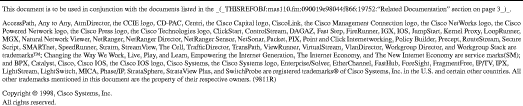
![]()
![]()
![]()
![]()
![]()
![]()
![]()
![]()
Posted: Thu Mar 1 18:26:18 PST 2001
All contents are Copyright © 1992--2001 Cisco Systems, Inc. All rights reserved.
Important Notices and Privacy Statement.